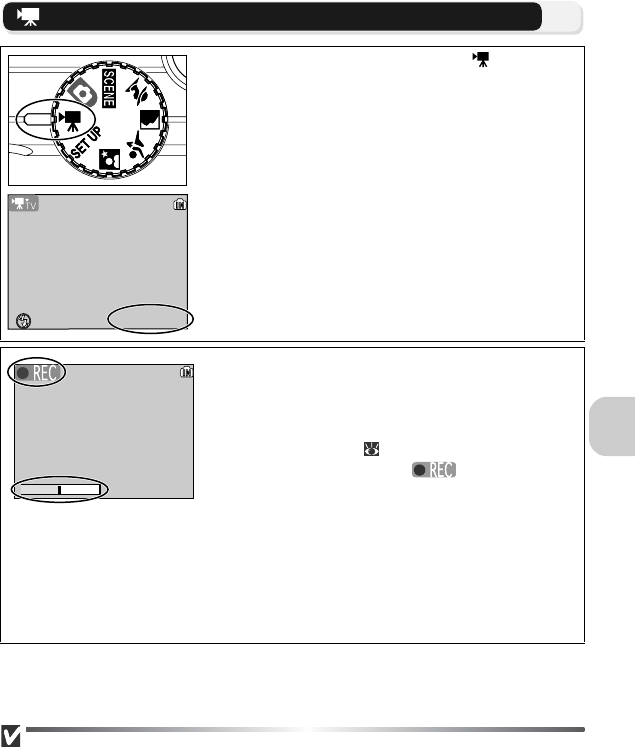
55
Movies
Recording Movies
Notes on Movies
• Depending on the make of memory card used, recording may end before the memory card is
full. If this happens, “CANNOT RECORD MOVIE” will be displayed, but the recording until that
time is stored as a movie.
• During recording, do not touch the built-in microphone.
1
Rotate the Mode Dial to
The monitor shows the available recording
time.
2
Start recording
Press the Shutter-release Button all the way
down to start recording.
• Camera focuses on subject in the center
of the frame ( 54).
• During recording, a icon blinks and
progress will be shown by the indicator at
the bottom of the monitor.
• To finish recording, press the Shutter-
release Button again.
• Recording will end automatically when no
more space is available in the memory or
on the memory card.
[
12s][
12s]
[
6s][
6s]


















