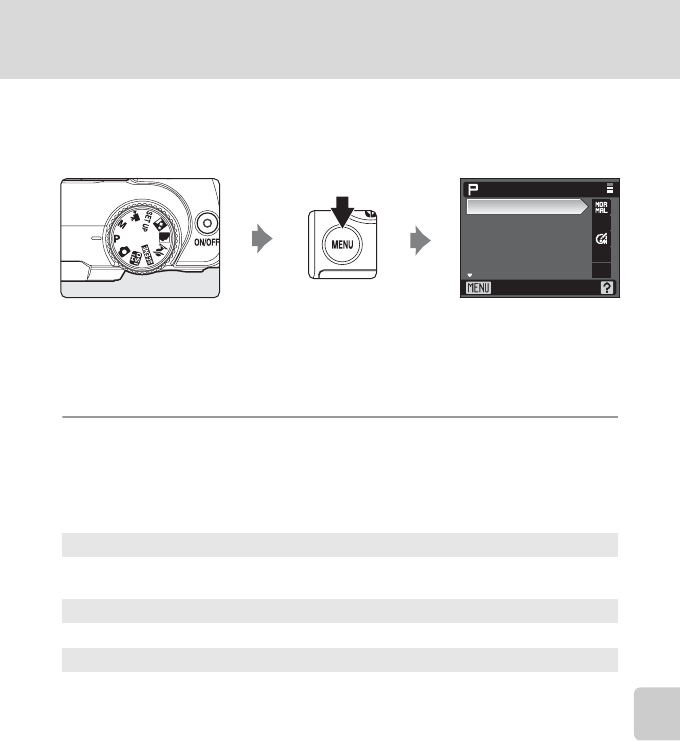
81
Shooting Options: The Shooting Menu
Shooting, Playback and Setup Menus
Displaying the Shooting Menu and High-sensitivity Menu
Choose P (programmed auto), M (manual), or B (high sensitivity) by rotating the
mode dial. Press d to display the shooting menu or high-sensitivity menu.
• The high sensitivity menu is displayed when B is selected by the mode dial.
• To return to the shooting mode from the shooting or high-sensitivity menu,
press d or the shutter-release button.
q Image Quality
Choose the amount of compression applied to pictures. Lower compression ratios
result in higher quality pictures, but also larger file sizes, limiting the number of
pictures that can be recorded.
Image quality is shown by an icon in the monitor (A 6, 7).
D More Information
See “Number of Exposures Remaining” (A 83) for more information.
a Fine
Fine quality images (compression ratio of 1:4), suitable for enlargement or high-
quality prints.
b Normal (default setting)
Normal image quality (compression of 1:8), suited to most applications.
c Basic
Basic image quality (compression of 1:16), suitable for pictures that will be
distributed by e-mail or used in web pages.
a
a
E
Shooting menu
Image quality
Image size
Optimize image
White balance
ISO sensitivity
Exit


















