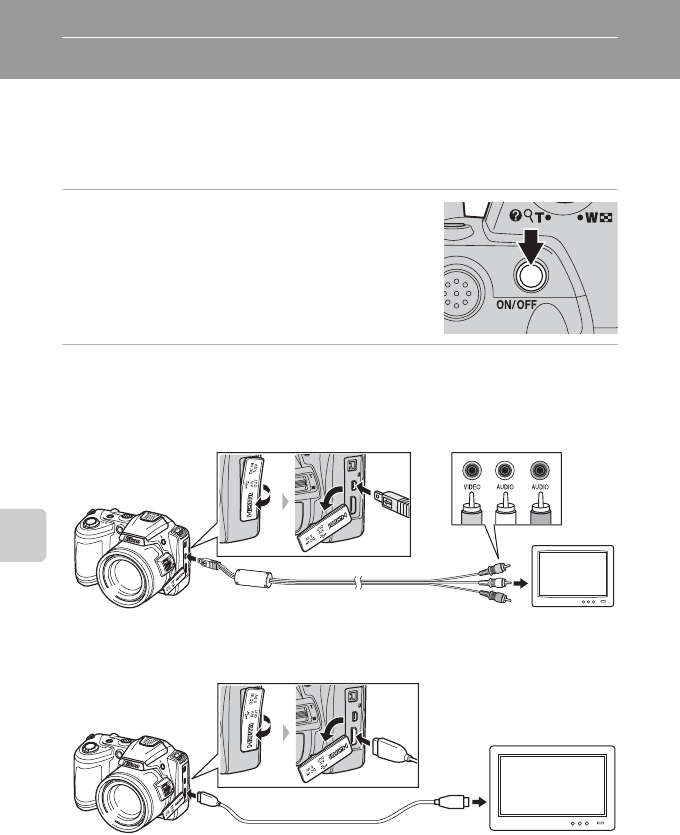
90
Connecting to Televisions, Computers and Printers
Connecting to Televisions, Computers and Printers
Connecting to a TV
Connect the camera to a television to play back images on the television.
If you have an HDMI compatible TV, you can enjoy playing back images at high
definition image quality by connecting the camera to the television using an HDMI
cable (available separately from third-party suppliers).
1 Turn off the camera.
2 Connect the camera to the TV.
When using the supplied audio/video cable
Connect the yellow plug to the video-in jack and the white and red plugs to the audio-in
jacks on the TV.
When using an HDMI cable (available separately from third-party suppliers)
Connect the HDMI cable to the HDMI input on the TV.
White
Yellow Red
To HDMI inputHDMI mini connector (Type C)


















