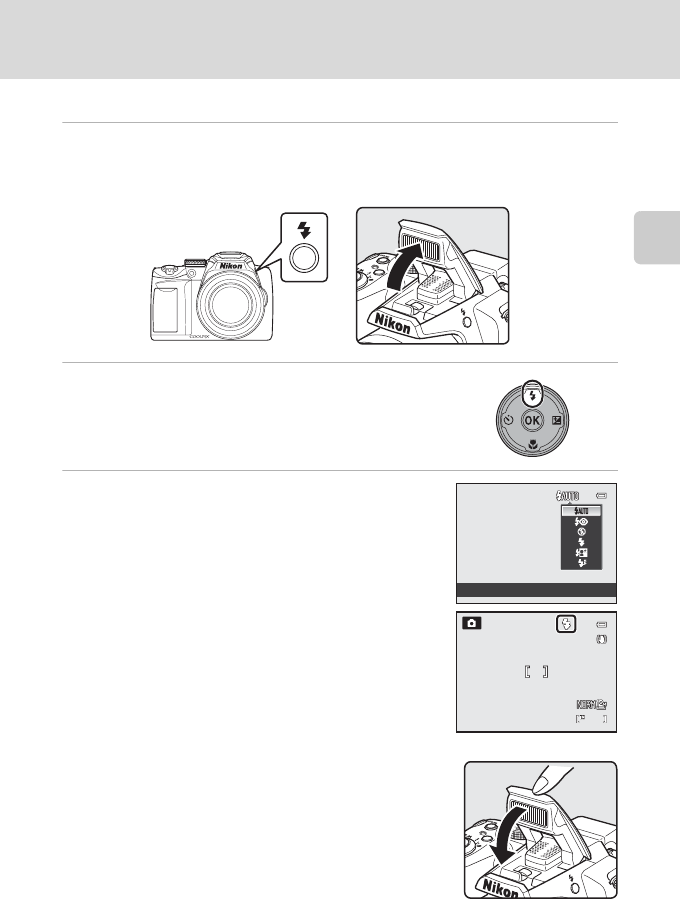
37
Using the Flash
Basic Photography and Playback: A (Auto) Mode
Setting the Flash Mode
1
Press the m (flash pop-up) button.
• Flash is raised.
• When the flash is lowered, the flash mode is fixed at W (Off).
2
Press m (flash mode) on the multi selector.
• The flash mode menu is displayed.
3
Press the multi selector H or I to choose the
desired mode and press the k button.
• The mode selected for the flash is displayed.
• When U (Auto) is applied, D is only displayed for
a few seconds even if monitor indicators (A17) are
turned on.
• If a setting is not applied by pressing the k button
within a few seconds, the selection will be canceled.
B Lowering the Flash
When not using the flash, lower it by gently pushing it down.
Flash mode
1/250
1/250
1/250
32
32
32
F5.6
F5.6
F5.6


















