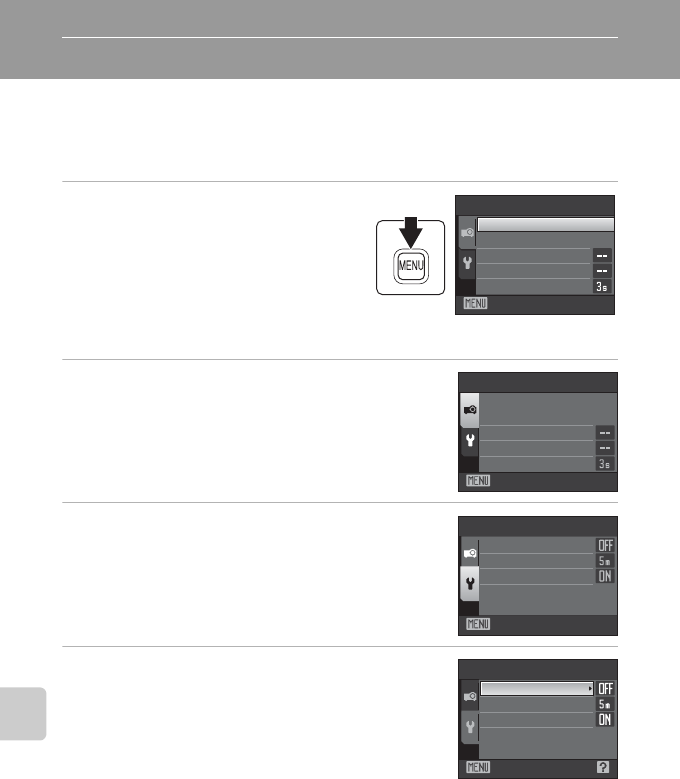
144
Using the projector
The Projector Settings Menu
Power saving (A 145), Auto off (A 145), and Tone compensation (A 146)
settings can be adjusted from the projector settings menu.
Displaying the Projector Settings Menu
1 Press the d button on the
camera in projector mode to display
the projector settings menu.
The projector menu is displayed on the
camera’s monitor.
While the menu is displayed, projection is
stopped.
The menu screen cannot be operated with the remote control.
2 Press the multi selector J.
Tab selection is activated.
See “The Multi Selector” (A11) for more information.
3 Press H or I to select the z tab.
4 Press K or the k button.
Options in the projector settings menu can be selected.
To exit the projector settings menu, press the d
button or J to select a different tab.
Exit
Start slide show
Eects
Background music
Projector
Fra m e intvl
Start slide show
Eects
Background music
Fra m e intvl
Exit
Projector
Exit
Powe r saving
Auto o
Tone compensation
Projector settings
Exit
Powe r saving
Auto o
Tone compensation
Projector settings


















