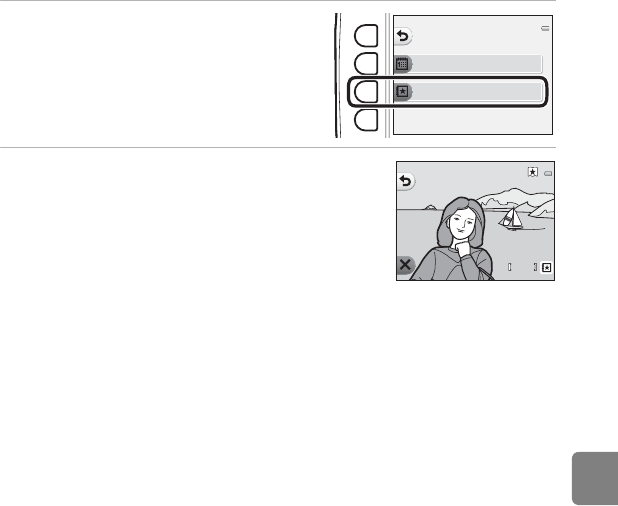
E29
Reference Section
F View Favorites
1 Press flexible button 3 (F View
favorites).
2 Press the multi selector J or K to view
images.
• Press H to magnify the image.
• Press I to switch to thumbnail playback mode.
• Press flexible button 1 (Q) to return to the screen
displayed in step 1.
• Press flexible button 4 (S) to return to full-frame playback
mode (A26).
View by date
More playback options
View favorites
15:30
15:30
15/05/2013
15/05/2013
4
4
B Notes About View Favorites
• Images cannot be edited when they are played back using View favorites.
• Only the first frame of movies is displayed.


















