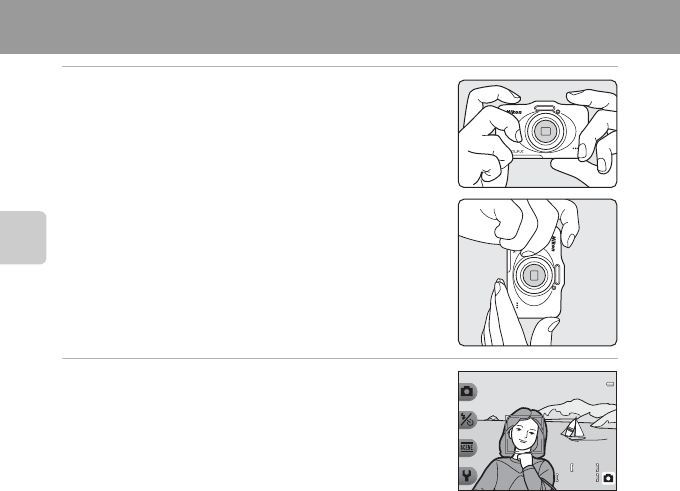
22
The Basics of Shooting and Playback
Step 2 Frame a Picture
1 Hold the camera steady.
• Keep fingers, hair, the camera strap, and other objects away
from the lens, flash, and microphone.
2 Frame the picture.
• Aim the camera at the desired subject.
15m 0s15m 0s
780780
C When Using a Tripod
We recommend using a tripod to stabilize the camera in the following situations.
• When shooting in dimly lit conditions with the flash mode (A 35) set to y Flash off
• When zooming in on the subject


















