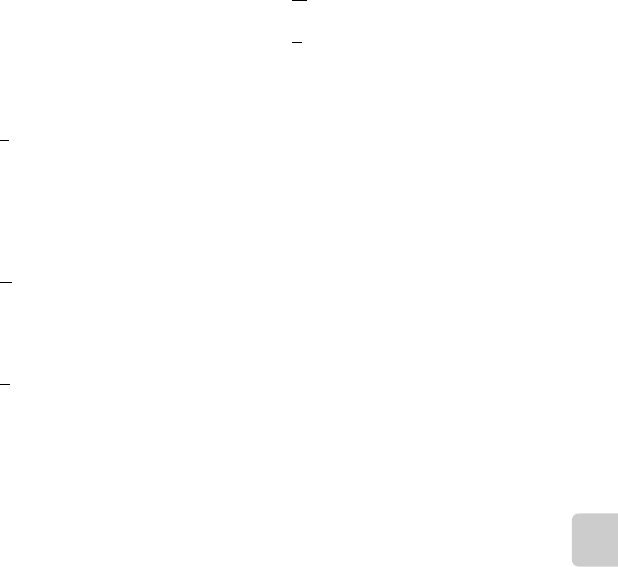
F27
Technical Notes and Index
Shutter-release button............................ 2, 24
Slide show........................................... 66, E21
Small picture...................................... 67, E34
Smile timer............................................................ 39
Soften pictures................................ E7, E9
Speaker....................................................................... 2
SSCN.................................................................. E61
Strap............................................................................. 4
T
Take a series of pictures I........................ 45
Take soft pictures Q....................................... 47
Thumbnail display............................................ 65
Toy camera....................................................... E7
Tripod socket........................................... 3, F19
TV.............................................................. 69, E50
U
USB cable.................................... 69, 73, E54
USB/audio/video output connector
................................ 3, 68, 73, E50, E54
Using skin softening........................................ 41
V
Video mode....................................... 84, E46
View......................................................... 66, E26
View by date....................................... 67, E27
View favorites.................................... 67, E29
View movie......................................... 66, E26
ViewNX 2.............................................. 70, 71, 72
Vividness.................................................................. 51
Volume..................................................... 82, E5
W
Welcome screen.............................. 84, E38
Z
Zoom........................................................................ 23
Zoom in................................................................... 23
Zoom out............................................................... 23


















