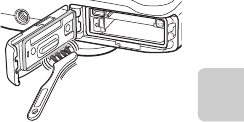
xvii
Introduction
• If a foreign substance adheres to the outside of the
camera or the inside of the battery-chamber/memory
card slot cover (such as the hinge, memory card slot, and
connectors), remove it immediately with a blower. If a
foreign substance adheres to the waterproof packing
inside the battery-chamber/memory card slot cover,
remove it with the included brush. Do not use the
included brush for anything other than cleaning the
waterproof packing.
• If a foreign substance such as suntan oil, sunscreen lotion, hot spring, bath mix powder,
detergent, soap, organic solvent, oil, or alcohol adheres to the camera, immediately wipe it
off.
• Do not leave the camera in high-temperature conditions of 40°C (104°F) or more (in
particular, a place exposed to direct sunlight, inside the cabin of a car, on a boat, on the
beach, or near a heating device) for a long period of time. This could cause deterioration of
the waterproof performance.
Before Using the Camera Underwater
1. Make sure that there are no foreign substances inside the battery-chamber/
memory card slot cover.
• Any foreign substances such as sand, dust or hair inside the battery-chamber/memory
card slot cover should be removed with a blower.
• Any liquid such as water droplets inside the battery-chamber/memory card slot cover
should be wiped off with a soft dry cloth.
2. Make sure that the waterproof packing (A3) of the battery-chamber/memory
card slot cover is not cracked or deformed.
• The waterproof performance of waterproof packing may start to deteriorate after one
year.
If the waterproof packing begins to deteriorate, consult your retailer or Nikon-
authorized service representative.
3. Make sure that the battery-chamber/memory card slot cover is firmly closed.
• Slide the cover until it clicks into place.


















