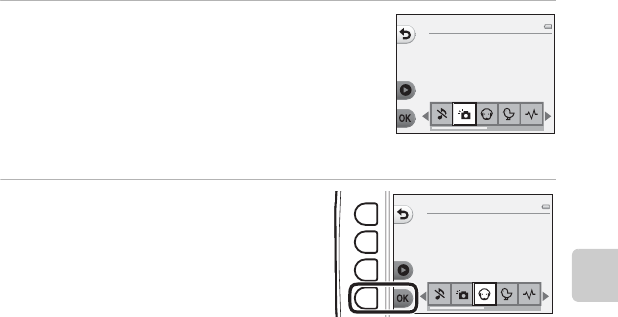
53
Shooting Features
2 Press the multi selector J or K to select the
type of sound.
• y: Set the standard sounds.
• z: Sounds are not heard.
• Press flexible button 3 (A) to play the selected sound.
• To cancel, press flexible button 1 (Q).
• The screen displayed when y Pick a shutter sound was
selected in step 1 is shown here as an example, but the
procedure is the same if you select x Pick a button sound.
3 Press flexible button 4 (O).
• The sound is set.
Pick a shutter sound
Pick a shutter sound
B Features That Cannot Be Used Simultaneously
Some settings cannot be used with other functions (A 58).


















