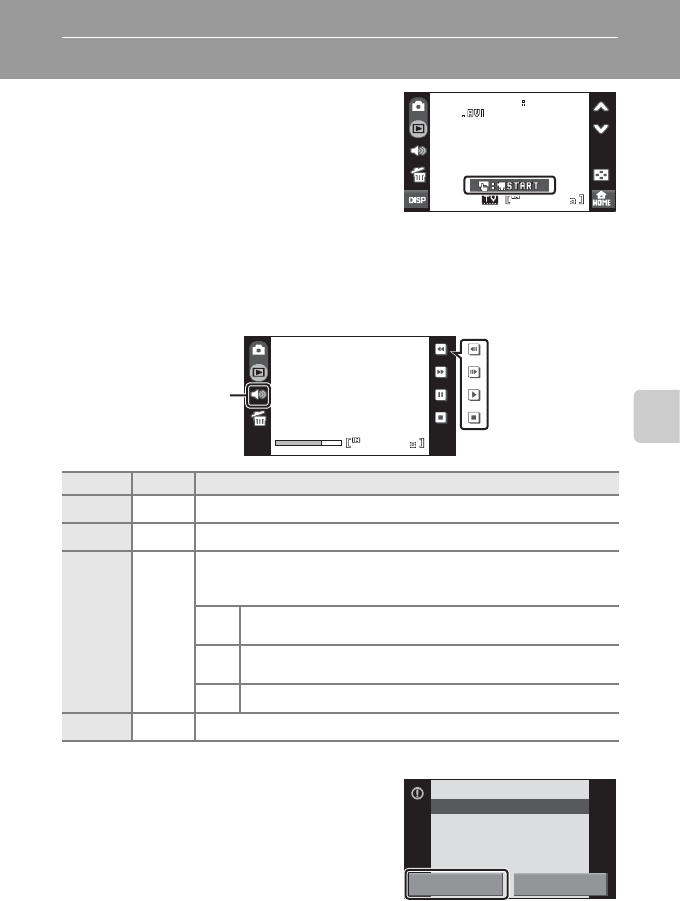
93
Movies
Movie Playback
In full-frame playback mode (A 28), movies are
recognized by the movie playback guide
(A 11). To play a movie, display it in full-frame
playback mode and tap the movie currently
displayed.
Tap the zoom control during playback to display the volume menu, and adjust
speaker volume.
Playback controls are displayed at right in the monitor. Tap a playback control to
perform the corresponding operation. The following operations are available.
Deleting Movie Files
Tap q when displayed in full-frame playback
mode (A 28). A confirmation dialog is displayed.
Tap Yes to delete the movie, or tap No to exit
without deleting the movie.
To Control Description
Rewind K Touch and hold K to rewind movie.
Advance L Touch and hold L to advance movie.
Pause O
Pause playback.
The following operations can be performed while playback is paused
using the controls displayed at right in the monitor.
M
Rewind movie back one frame. Touch and hold M for
continuous frame-by-frame rewind.
N
Advance movie forward one frame. Touch and hold N for
continuous frame-by-frame advance.
P Resume playback.
End Q End playback and return to full-frame playback.
10
10
10
15
15
50
50
0010
0010
0010
15 502008
2008
200811
11
11
/
/
15
15
15
/
/
7
7
Volume indicator
Pausing
During playback
Erase 1 image?
Yes No
Delete
Delete
Delete


















