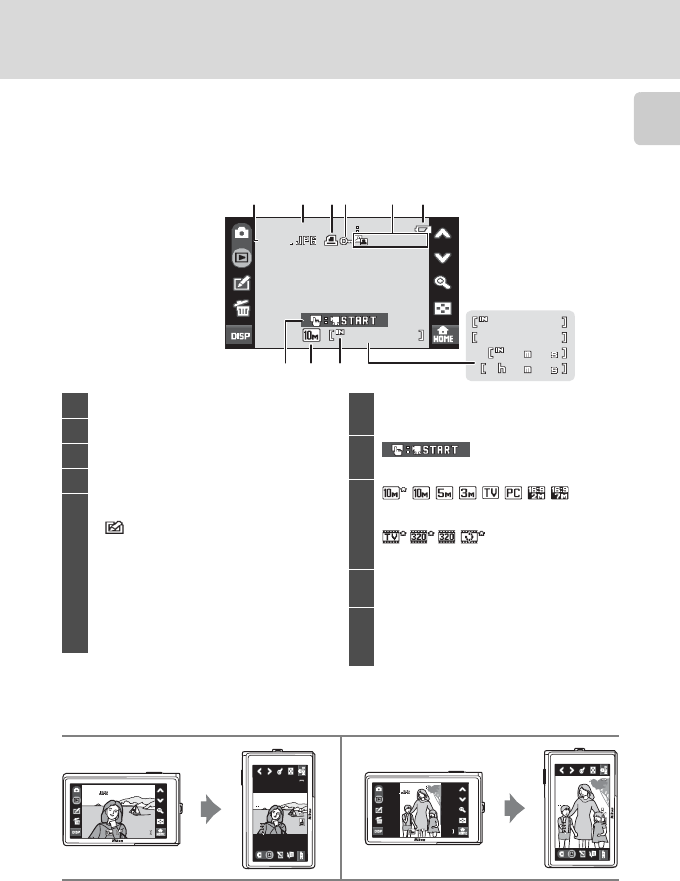
11
Main Display of the Monitor/Touch Panel and Basic Operations
Introduction
Playback (Information Display)
The following monitor display shows information for the picture currently
displayed.
• Tap b to toggle photo information on and off.
C Picture Display
When the camera is rotated, the picture displayed is also rotated as indicated below (except in sort
mode; A 66, 69, 73).
Pictures may not be appropriately rotated when the lens is pointing up or down.
1 File number and type.............................151
2 Date/time of recording.............................18
3 Print-order icon..........................................111
4 Protect icon...................................................131
5
Editing functions
Paint icon...........................................55
P Stretch icon.......................................59
O Perspective control icon...........60
c
D-Lighting icon..............................61
V Color options icon........................62
i j k Small picture icon..........63
p
Voice memo icon..........................65
6
B
Battery level indicator............................22
7
Movie playback guide...........................93
8
Image mode.............................................116
Movie options............................................88
9
C
Internal memory indicator.................28
10
Current frame number/
total number of frames.............................28
Movie length...................................................93
12
12
00
00
9999
9999
9999
12 00
999
999
999999
999
999
/
/
999
999
999999
999
999
/
/
59
59
5959
59
59
9
9
59
59
5959
59
59
9999
9999
99999999
9999
9999
/
/
11
11
11
/
/
/
/
2008
2008
200815
15
15
234 561
8 9
10
7
151 5 303 0
00040 00 40004
1530
4444 //
2008200 82008111 111
//
151 515
//
151 5 303 0
00040 00 40004
1530
4444 //
2008200 82008111 111
//
151 515
//
151 5 303 0
00040 00 40004
1530
4444 //
2008200 82008111 111
//
151 515
//
151 5 303 0
00040 00 40004
1530
4444 //
2008200 82008111 111
//
151 515
//


















