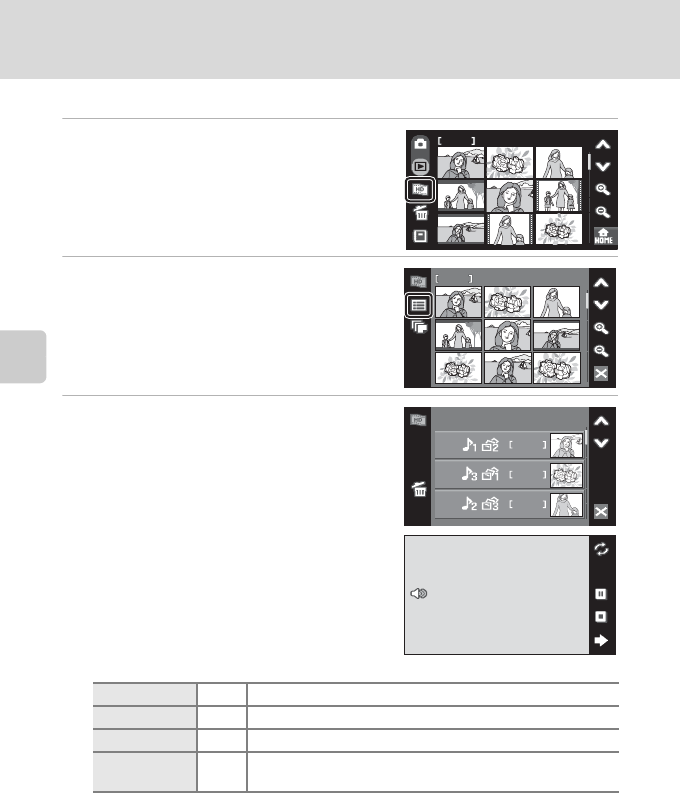
86
Enjoying Slide Show Using HD Pictmotion
More on Playback
Viewing an HD Pictmotion Slide Show
1 Tap l in the thumbnail display
(A 52) or sort mode (A 66, 69, 78).
2 Tap r.
The playlists are displayed.
3 Tap the desired playlist.
Playback starts.
Tap the current picture to enlarge display of
that picture. Tap the picture again to resume
playback.
Tap R to display the controller and S to hide
the controller.
Tap a control displayed in the controller to
perform the corresponding operation. The
following operations are available.
When playback ends, the monitor display returns to the playlists screen.
C HD Pictmotion Slide Show Playback
COOLPIX S60 cannot play HD Pictmotion slide shows created with another model of camera.
D Deleting an HD Pictmotion Slide Show
Tap q to display the delete selection screen. Tap the desired playlist to check. Tap e to delete.
Repeat
U
Tap U to play back an HD Pictmotion slide show repeatedly.
Pause
Ob
Pause playback. Tap b to resume playback.
End
a
Tap a to return to the playlists.
Adjust volume
D
Tap D during playback to display the volume menu and
adjust speaker volume.
2 5 2
252
2 3 4
234
1 8
75
41
Playlists
01
02
03


















