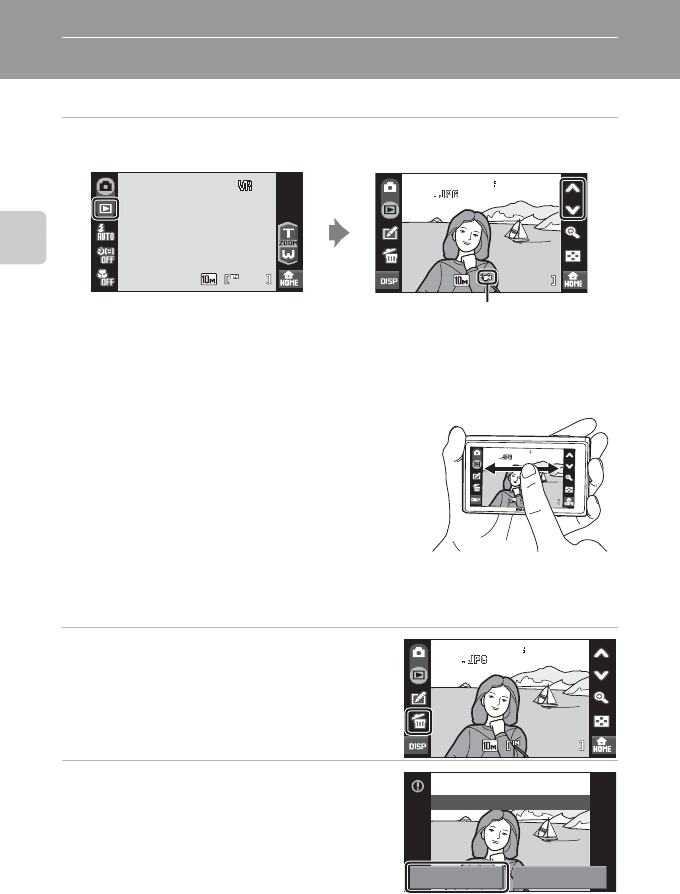
28
Basic Photography and Playback: Auto Mode
Step 4
Playing Back and Deleting Pictures
Playing Back Pictures (Playback Mode)
Tap c.
The last picture taken will be displayed in full-frame playback mode.
Tap b to display photo information and all available controls (A 29).
When
C
is displayed, pictures stored in the internal memory will be displayed. When
memory card is inserted,
C
is not displayed and pictures stored on the memory card will be
displayed.
Drag the current picture to display previous or subsequent
picture.
Previous or subsequent picture can also be viewed by
tapping F or G.
Pictures may be displayed briefly at low resolution while
being read from the memory card or internal memory.
Tap the shooting mode control or press the shutter-
release button to return to shooting mode.
Deleting Pictures
1 Tap q to delete the picture currently
displayed in the monitor.
If q is not displayed, tap b to turn on the
information display (A29).
2 Tap Yes.
To exit without deleting the picture, tap No.
9
9
4
4
44
4
4 /
/
/
15
15
30
30
0004
0004
0004
15 302008
2008
200811
11
11
/
/
15
15
15
/
/
Shooting Playback
Internal memory indicator
4444
44 /
//
151 5
303 0
00040 00 40004
15
30
2008
2 00 8
2008
11
1 1
11
/
/
15
1 5
15
/
/
4
4
4
4
/
/
15
15
30
30
0004
0004
0004
15 302008
2008
200811
11
11
/
/
15
15
15
/
/
Erase 1 image?
Delete
Delete
Delete
No
Yes


















