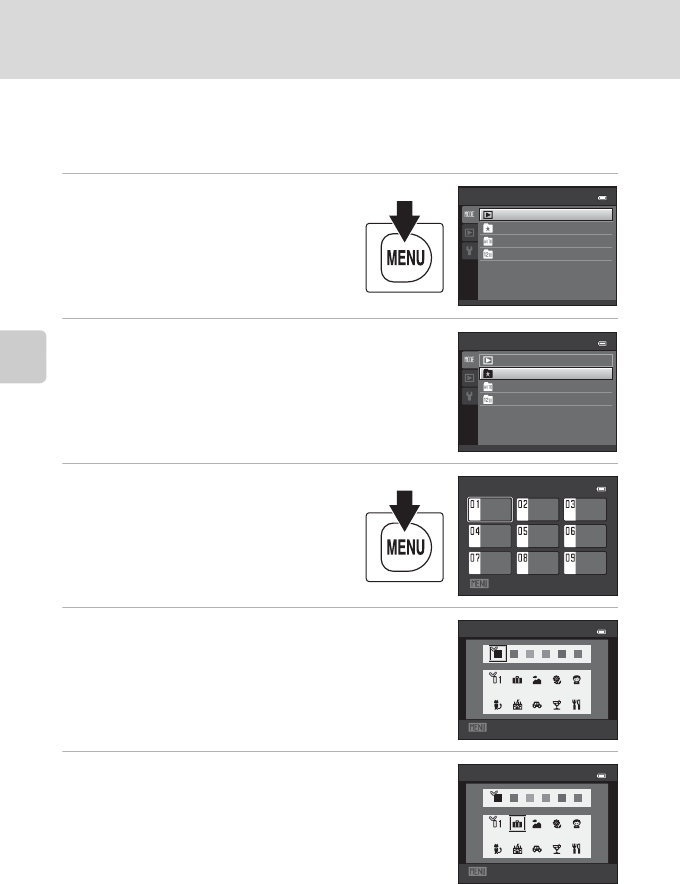
106
Sorting Favorite Images (Favorite Pictures Mode)
More on Playback
Changing the Album Icons
The design of the album icons can be changed. By changing the icons, it will be
easier to identify what kind of images are added to each album.
1 Press the d button during
playback, choose the
N (playback mode) tab, and then
press K or the k button (A 99).
The playback-mode selection menu is
displayed.
2 Use the rotary multi selector to choose h, and
press the k button.
A list of albums is displayed.
3 Use the rotary multi selector to
choose an album and press the
d button.
The choose icon screen is displayed.
4 Press J or K to choose an icon color and
press the k button.
5 Press H, I, J, or K to choose an icon and
press the k button.
The icon changes and the monitor display returns to the
list of albums screen.
Playback mode
Play
Favorite pictures
Auto sort
List by date
Playback mode
Play
Favorite pictures
Auto sort
List by date
Favorite pictures
Choose icon
Back
Choose icon
Back
Choose icon


















