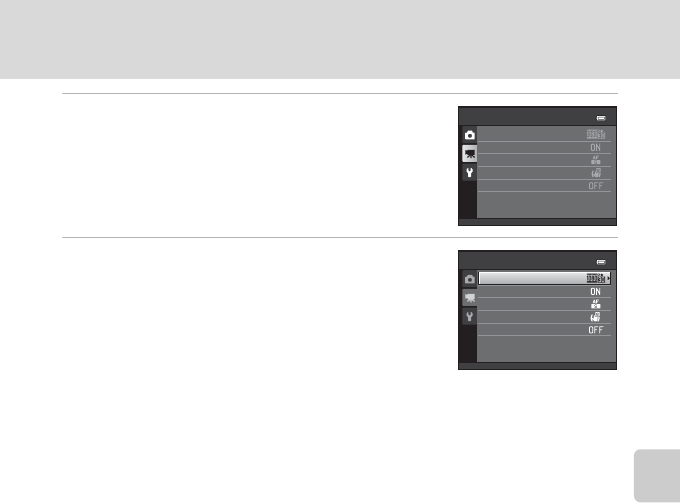
147
Recording Movies
Movie Recording and Playback
3 Press H or I to choose the D tab.
4 Press K or the k button.
The movie menu items can be selected.
Use the rotary multi selector to choose and apply settings
(A 11).
To exit the movie menu, press the d button or J to
select a different tab.
Wind noise reduction
Electronic VR
Autofocus mode
Open with HS footage
Movie options
Movie
Wind noise reduction
Autofocus mode
Open with HS footage
Movie options
Movie
Electronic VR


















