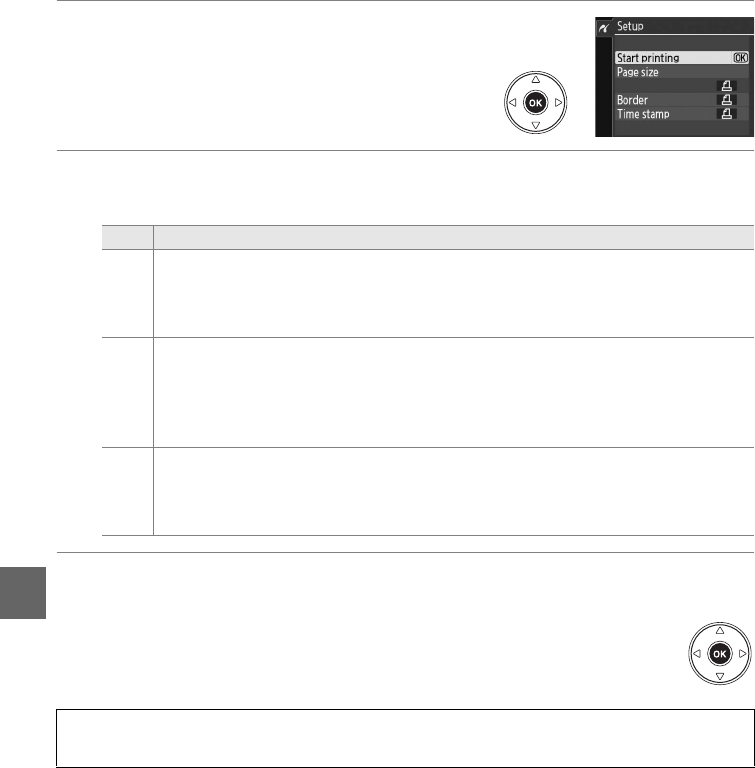
112
Q
4 Display printing options.
Press J to display PictBridge printing
options.
5 Adjust printing options.
Press 1 or 3 to highlight an option and press 2 to select.
6 Start printing.
Select Start printing and press J to start
printing.
To cancel before all copies have
been printed, press J.
Option Description
Page
size
Menu of page sizes will be displayed (0 108; options not supported by current
printer are not listed).
Press 1 or 3 to choose page size (to print at default page
size for current printer, select Printer default), then press J to select and return
to previous menu.
Border
Menu of border options will be displayed (0 109; options not supported by
current printer are not listed).
Press 1 or 3 to choose print style from Printer
default (print at current printer settings), Print with border (print photo with
white border), or No border, then press J to select and return to previous
menu.
Time
stamp
Menu of time stamp options will be displayed (0 109; options not supported by
current printer are not listed).
Press 1 or 3 to choose Printer default (print at
current printer settings), Print time stamp (print time and date of recording on
photo), or No time stamp, then press J to select and return to previous menu.
A Errors
See page 183 for information on what to do if an error occurs during printing.


















