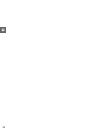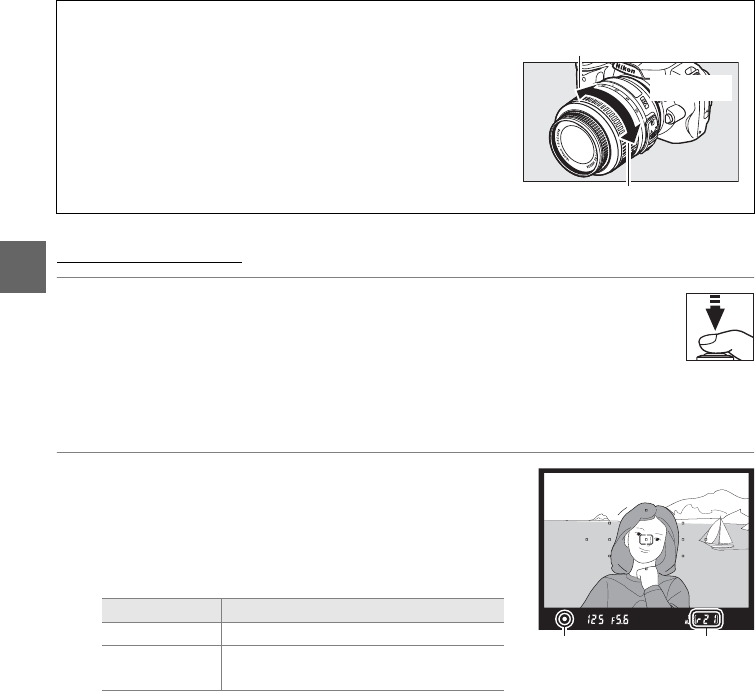
28
s
Step 4: Focus
1 Press the shutter-release button halfway.
Press the shutter-release button halfway to
focus.
The camera will select the focus points
automatically.
If the subject is poorly lit, the flash
may pop up and the AF-assist illuminator may
light.
2 Check the indicators in the viewfinder.
When the focus operation is complete, the
selected focus points will be briefly highlighted,
a beep will sound, and the in-focus indicator (I)
will appear in the viewfinder.
While the shutter-release button is pressed halfway, the number of exposures
that can be stored in the memory buffer (“t”; 0 54) will be displayed in the
viewfinder.
A Using a Zoom Lens
Use the zoom ring to zoom in on the subject so that it fills a
larger area of the frame, or zoom out to increase the area
visible in the final photograph (select longer focal lengths
on the lens focal length scale index to zoom in, shorter focal
lengths to zoom out).
In-focus indicator Description
I Subject in focus.
I (blinks)
Camera unable to focus using
autofocus.
See page 42.
Zoom in
Zoom out
Zoom ring
In-focus
indicator
Buffer
capacity