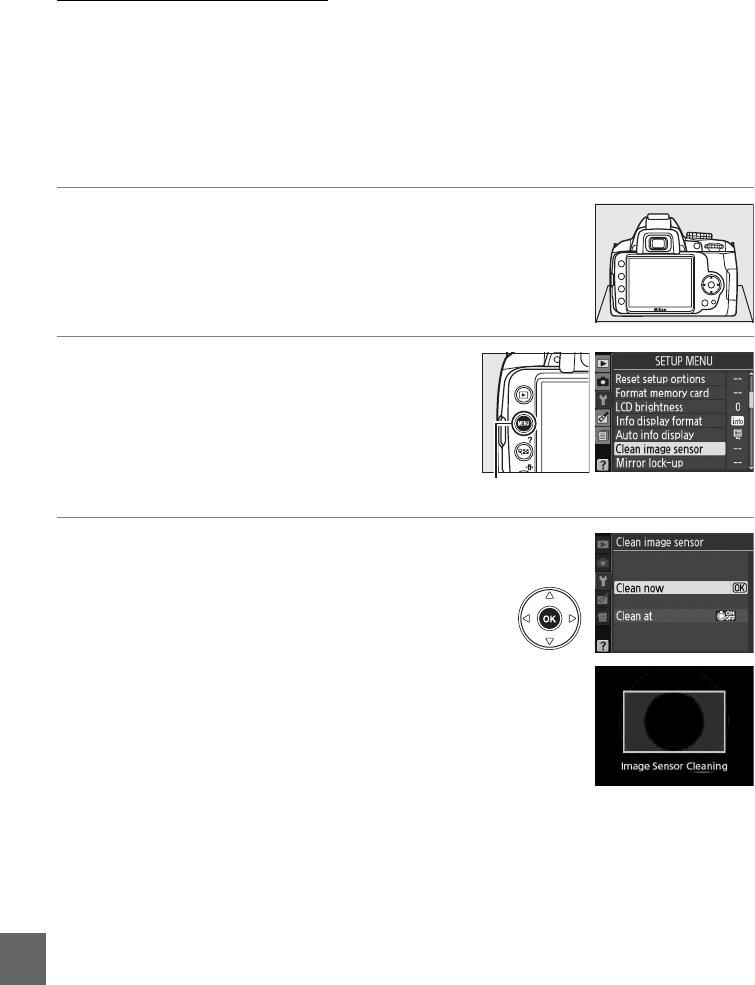
170
n
The Low-Pass Filter
The image sensor that acts as the camera’s picture element is fitted with a low-pass
filter to prevent moiré.
If you suspect that dirt or dust on the filter is appearing in
photographs, you can clean the filter using the Clean image sensor option in the
setup menu.
The filter can be cleaned at any time using the Clean now option, or
cleaning can be performed automatically when the camera is turned on or off.
❚❚“Clean Now”
1 Place the camera base down.
Image sensor cleaning is most effective when
the camera is placed base down as shown at
right.
2 Display the Clean image sensor menu.
Press the G button to display the menus.
Highlight Clean image sensor in the setup
menu (0 124) and press 2.
3 Select Clean now.
Highlight Clean now and press J.
The message shown at right will be displayed
while cleaning is in progress.
G button


















