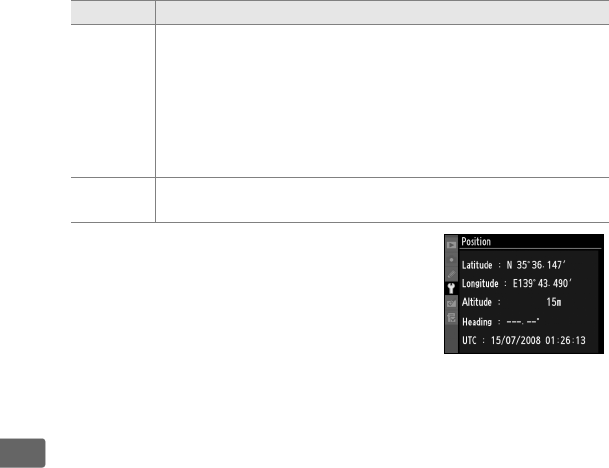
216
t
❚❚ Setup Menu Options
The GPS item in the setup menu contains the options listed below.
• Auto meter off: Choose whether or not the exposure meters will
turn off automatically when a GPS unit is attached.
• Position: This item is only available if a GPS
device is connected, when it displays the
current latitude, longitude, altitude,
Coordinated Universal Time (UTC), and
heading (if supported) as reported by the
GPS device.
• Use GPS to set camera clock:
Select
No
to set the camera clock
independently of the GPS device. Note that when
Ye s
is selected,
the time will automatically be adjusted as the camera is turned on,
according to the date format, time zone, and daylight savings time
options selected in the
World Time
menu (pp. 39, 334).
Option Description
Enable
(default)
Exposure meters will turn off automatically if no operations
are performed for the period specified in Custom Setting c2
(Auto meter-off delay; to allow the camera time to acquire
GPS data, the delay is extended by up to one minute after
exposure meters are activated or the camera is turned on
while GP-1 is connected). This reduces the drain on the
battery.
Disable
Exposure meters will not turn off while a GPS unit is
connected; GPS data will always be recorded.


















