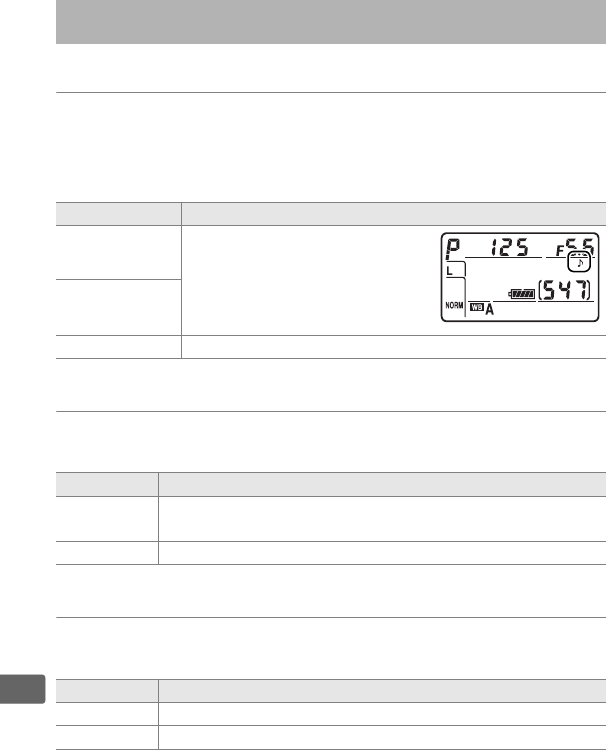
298
U
d1: Beep
Choose High or Low to sound a beep when the self-timer is used
or the camera focuses in single-servo autofocus (note that a beep
will not sound if Release is selected for Custom Setting a2 (AF-S
priority selection, pg. 284).
d2: Viewfinder Grid Display
Choose whether on-demand grid lines are displayed in the
viewfinder for reference when composing photographs.
d3: Screen Tips
Choose whether to show on-screen tips for items selected in the
shooting display.
d: Shooting/Display
Option Description
y
High
(default)
Choose the pitch of the beep
from High and Low.
A c icon is
displayed in the control panel
and shooting information
displays.
z Low
Off Turn the beep speaker off.
Option Description
On
On-demand grid lines displayed except when DX format
(24 × 16) is selected for Image area.
Off (default) On-demand grid lines not displayed.
Option Description
On (default) Tips displayed.
Off Tips not displayed.


















