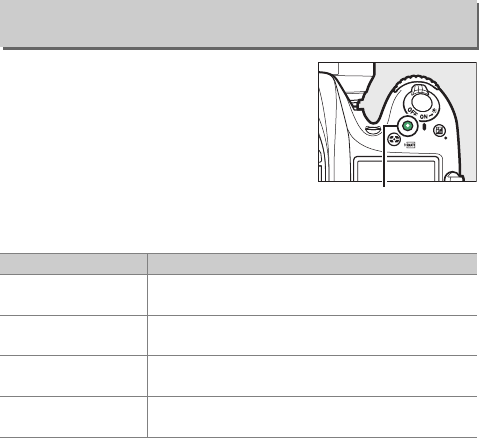
103Menu Guide
Choose the role played by the movie-
record button during viewfinder
photography and when the live view
selector is rotated to C in live view.
❚❚ Press + Command Dials
f9: Assign Movie Record Button
G button ➜ ACustom Settings menu
Option Description
m
White balance
Press the button and rotate a command dial to
choose a white balance option (0 39).
8
ISO sensitivity
Press the button and rotate a command dial to
choose an ISO sensitivity (0 46).
5
Choose image
area
Press the button and rotate a command dial to
choose an image area (0 37).
None
No operation is performed if the command dials
are rotated while the button is pressed.
Movie-record button


















