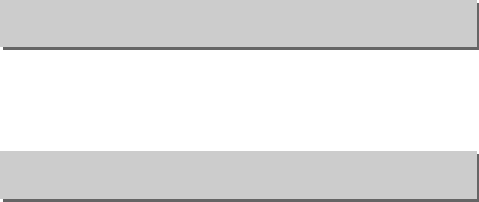
77Menu Guide
Choose On to display on-demand grid lines in the viewfinder for
reference when composing photographs using the DX-format
image area (0 37).
If On is selected, ISO sensitivity can be set in modes P and S by
rotating the sub-command dial or in mode A by rotating the
main command dial.
Select Off to set ISO sensitivity by pressing
the W (S) button and rotating the main command dial.
d7: Viewfinder Grid Display
G button ➜ ACustom Settings menu
d8: Easy ISO
G button ➜ ACustom Settings menu


















