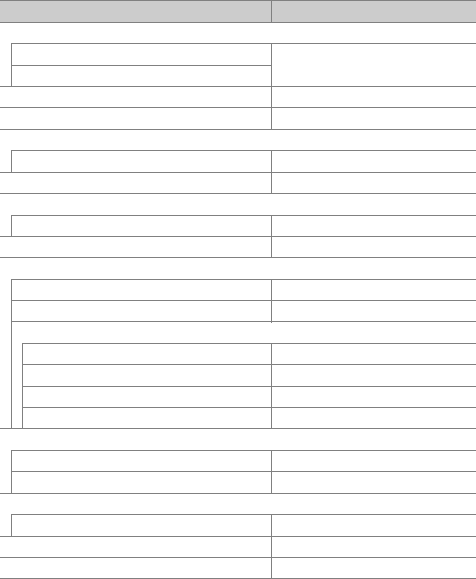
16 Menu Guide
❚❚ Setup Menu Defaults
Option Default
Save user settings (0111)
Save to U1
Shooting mode defaults to P
Save to U2
Monitor brightness (0114) 0
Monitor color balance (0115) A-B: 0, G-M: 0
Clean image sensor (0116)
Clean at startup/shutdown Clean at startup & shutdown
Flicker reduction (0119) Auto
Time zone and date (0120)
Daylight saving time Off
Auto image rotation (0121) On
HDMI (0182)
Output resolution (0182) Auto
Device control (0182) On
Advanced (0183)
Output range Auto
Output display size 100%
Live view on-screen display On
Dual monitor On
Location data (0132)
Standby timer Enable
Set clock from satellite Yes
Wi-Fi (0133)
Network connection Disable
NFC (0134) Enable
Eye-Fi upload (0135) Enable


















