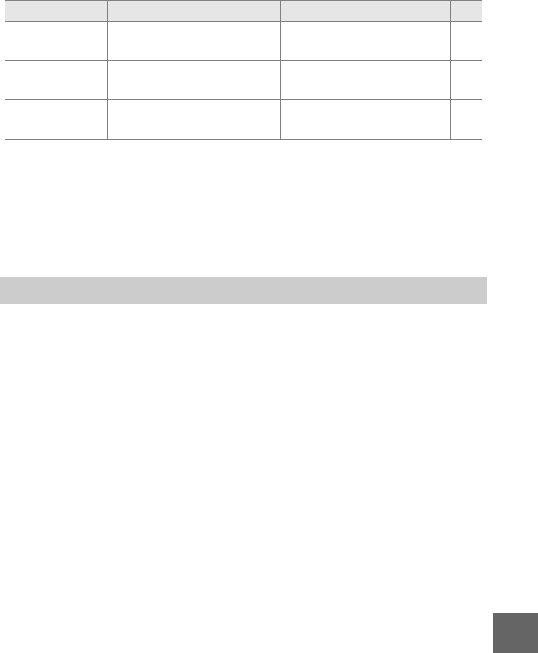
105
i
1 Varies with lens (0 136).
2 The camera focuses on the subject in the center of the frame when 10 fps
is selected for Electronic (Hi) or Slow motion is selected as the movie
type.
3 Face detection is not available when 10 fps is selected for Electronic (Hi)
or Slow motion is selected as the movie type.
Select Ye s to reset the options in the shooting menu and other
shooting settings to default values (0 103).
Face-priority AF
Turn face-priority AF on
or off.
On
3
145
Built-in AF assist
Control the built-in AF-
assist illuminator.
On 145
Flash
compensation
Control flash output. 0.0 146
Reset Shooting Options
Option Description Default 0


















