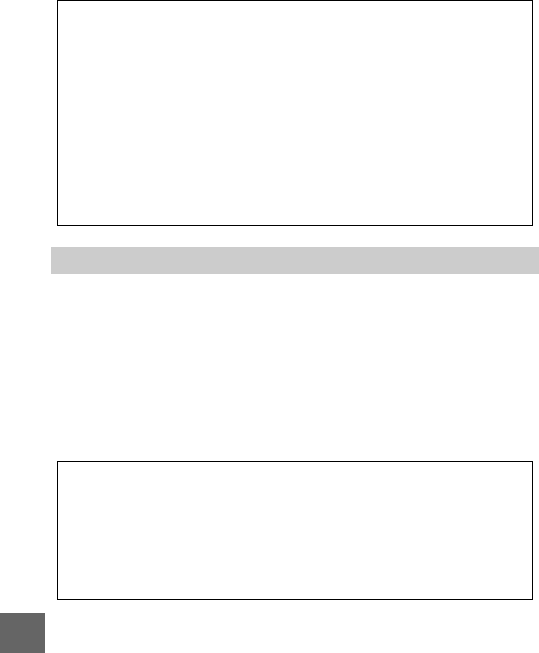
136
i
This option is available with lenses that supports vibration
reduction (VR). The options available vary with the type of lens:
Normal/Active/Off for lenses that support active vibration
reduction and On/Off for other VR lenses. Choose Active, Nor-
mal, or On to reduce the effects of vibration; choose Active
when shooting from a moving vehicle or while walking or for
other forms of strong camera shake, Normal for the relatively
mild camera shake that occurs while standing still.
A
Interval Timer Photography
A warning will be displayed if the camera is unable to start interval
timer photography at current settings (for example, when “Bulb” is
selected for shutter speed). While interval timer photography is in
progress, settings can not be adjusted and the camera will not turn off
automatically (0 17).
A
Interrupting Interval Timer Photography
Interval timer shooting ends and interval timer settings are reset when
the camera is turned off, the battery is exhausted, the memory card is
full, the mode dial is rotated to a new setting, or the G or K button
is pressed.
Vibration Reduction
A
Vibration Reduction
When the camera is panned, vibration reduction applies only to motion
that is not part of the pan (if the camera is panned horizontally, for
example, vibration reduction will be applied only to vertical shake),
making it much easier to pan the camera smoothly in a wide arc. The
composition may appear to change after the shutter is released, but
this does not indicate a malfunction.


















