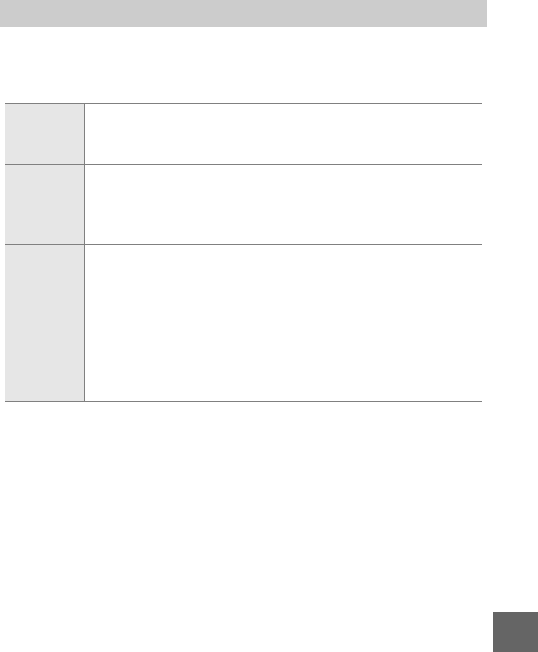
117
i
Choose how the camera sets exposure. Regardless of the option
selected, metering is automatically adjusted to suit the scene
when h Scene auto selector is selected for Exposure mode.
Metering
L Matrix
The camera meters a wide area of the frame and adjusts for
contrast (tone distribution), color, composition, and subject
distance, producing natural results in most situations.
M
Center-
weighted
The camera meters the entire frame but assigns the greatest
weight to the center area. This is the classic meter for por-
traits and is recommended if you are using filters with an
exposure factor (filter factor) over 1×.
N Spot
The camera meters the current focus area; use to meter off-
center subjects (if Auto-area is selected for AF-area mode
as described on page 142, the camera will meter the center
focus area, while during face-priority AF the camera will
meter the focus area closest to the center of the selected
face; 0 23). Spot metering ensures that the subject will be
correctly exposed, even when framed against a background
that is much brighter or darker.


















