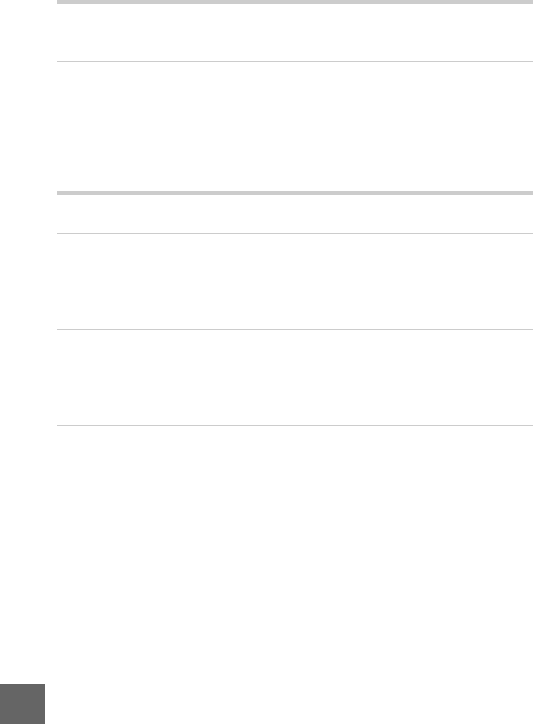
174
n
Movies
Playback
Cannot record movies: The movie-record button can not be used to record
movies in still image, Smart Photo Selector, or Motion Snapshot mode
(0 25, 33, 47).
No sound is recorded for movies:
• Microphone off is selected for Movie sound options > Microphone
(0 134).
• Live audio is not recorded with slow-motion movies (0 40) or Motion
Snapshots (0 45).
NEF (RAW) images are not displayed: The camera displays only the JPEG copies
of NEF (RAW) + JPEG fine images (0 114).
“Tall” (portrait) orientation photos are displayed in “wide” (landscape) orientation:
• Select On for Rotate tall (0 96).
• The photos were taken with Auto image rotation off (0 155).
• Camera was pointed up or down when the photo was taken (0 155).
• Photo is displayed in image review (0 96).
Cannot hear movie sound:
• Press W up to raise the volume (0 42). If the camera is connected to a
television (0 84), use the controls for the TV to adjust the volume.
• Live audio is not recorded with slow-motion movies (0 40) or Motion
Snapshots (0 47).


















