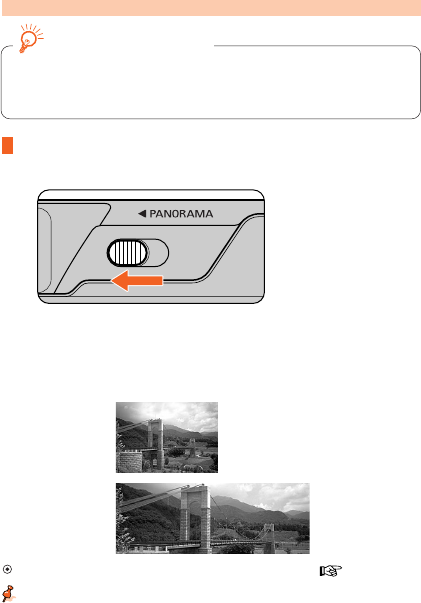
20 Basic Operations
Selecting Panorama mode
(Lite Touch Zoom 120ED QD only)
What’s Panorama mode?
In panorama mode, a portion of the top and bottom part of the frame is
cut exposing an area of approx. 13 × 36 mm and is usually printed in
approx. 89 × 254 mm size.
Select Panorama mode by sliding the Panorama
switch.
When you slide the Panorama switch to the left, the letter “P”
appears, and Panorama mode is selected. When the switch is at
the right, Regular mode is selected.
The print results differ as shown below, depending on the setting.
Regular mode
Panorama mode
The date/time can also be printed in Panorama mode. ( p. 16)
When compared with regular-format pictures, extra time and cost may be
required for developing/printing panorama pictures.
Caution:
To prevent possible injury to your eye, hold the camera away from
your face when you operate the Panorama switch.
P


















