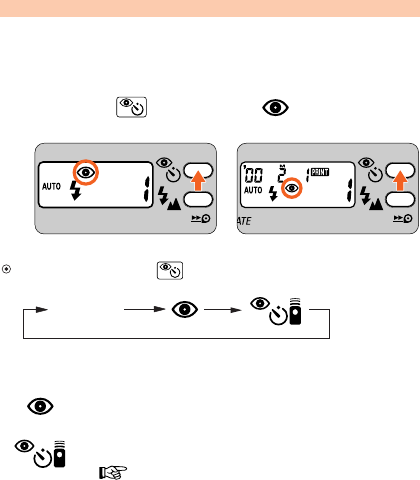
Advanced Operations36
To reduce the "Red-eye" effect
Red-eye Reduction mode
In flash photography, the subject’s eyes may sometimes appear
bright red. To reduce this “red-eye” effect, use this mode.
1.
Press the button until “ ” appears on
the LCD panel.
Lite Touch Zoom 120 ED Lite Touch Zoom 120 ED QD
Each time you press the button, the indicator changes in the order
shown below:
No indicator : Red-eye Reduction mode canceled
To cancel Red-eye Reduction mode.
: Red-eye Reduction mode
To reduce the “Red-eye” effect.
: Self-Timer/Remote Control mode
( pp. 38, 39)
For self-timer or remote control operation.
Note that Red-eye Reduction is automatically set
when the self-timer is used.
No indicator


















