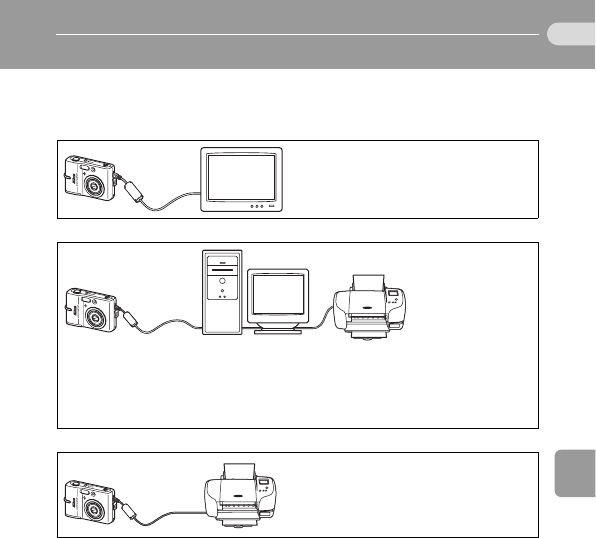
57
Connecting to Televisions, Computers, and Printers
Connecting to Televisions, Computers, and Printers
You can connect your camera to your television, computer, or printer
to view pictures you have taken.
Connecting to a TV (c 58)
Connecting to a Computer (c 59)
Connecting to a Printer (c 63)
jBefore Connecting the Camera
Use fresh batteries or the AC Adapter EH-65A (available separately from Nikon)
to prevent the camera from turning off unexpectedly while connected.
k
Playback, Transfer, or Print Pictures from Internal Memory
To view pictures stored in the camera’s internal memory on a TV, or to transfer
them to a computer or print with direct connection to a printer, remove the
memory card from the camera.
lPrinting Pictures
In addition to printing pictures transferred to a computer from your personal
printer and printing over a direct camera-to-printer connection, the following
options are also available for printing pictures:
• Insert a memory card into a DPOF-compatible printer’s card slot
• Take a memory card to a digital photo lab
For printing using these methods, specify the pictures and the number of prints
each using your camera’s [Print set] menu (c 69).
View pictures on a TV by connecting
the camera via the Audio/Video Cable
EG-CP14, supplied with the L11 or
available separately for the L10.
Use the supplied PictureProject software to copy pictures to a computer, and
then organize, browse, edit, and save those pictures. Connect the camera to
the computer using the supplied USB cable. You can also print pictures from a
printer connected to the computer using PictureProject installed in the com-
puter.
Connect your camera directly to a Pict-
Bridge-compatible printer. Use the sup-
plied USB cable to connect the camera
to a printer for direct printing.


















