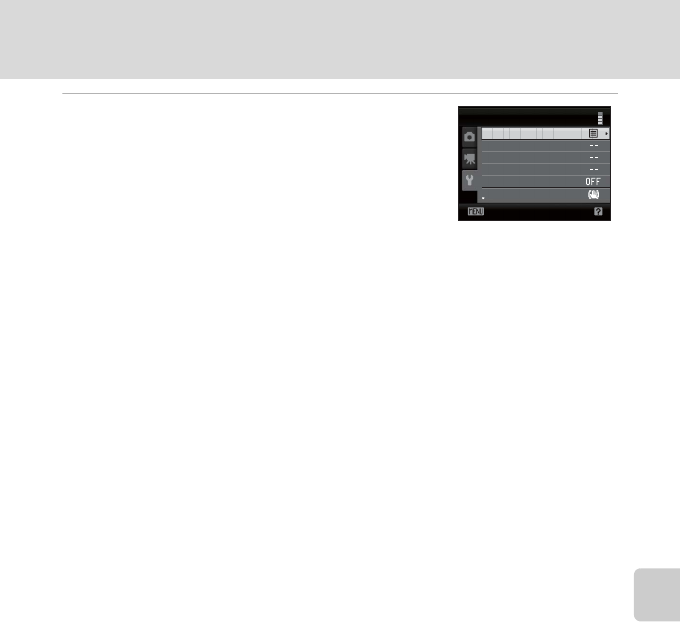
95
Setup Menu
Basic Camera Setup
4 Press K or k.
• You can now select an item from the setup menu.
• Use the multi selector to choose and apply settings
(A 11).
• To exit the setup menu, press d or press J and select
another tab.
Set up
Exit
Welcome screen
Monitor settings
Date imprint
Vibration reduction
Date
Menus


















