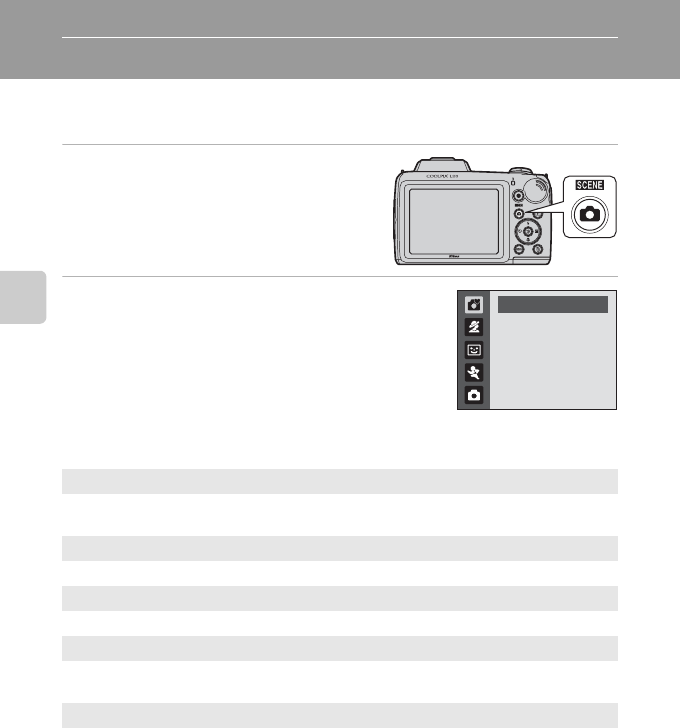
34
More on Shooting
More on Shooting
Selecting Shooting Mode
Select the shooting mode from G easy auto mode, b scene mode, F smart
portrait, d sport continuous mode, or A auto mode.
1 Press A in shooting mode.
• The shooting-mode selection menu is
displayed.
2 Use the multi selector H or I to select a
shooting mode and press k.
• The camera enters the selected shooting mode.
• When scene mode is selected (the second icon from
the top), the scene type can be changed before
pressing k. Press K, press H, I, J, or K to select
the desired scene type, then press k.
• To return to the current shooting mode without switching shooting modes, press A
or the shutter-release button.
1 G Easy auto mode A 20
By simply framing a picture, the camera automatically selects the optimum scene
mode for simpler shooting.
2 b Scene A 35
Camera settings are automatically optimized for the selected scene type.
3 F Smart portrait A 44
The camera detects a smiling face to shoot the face automatically.
4 d Sport continuous A 46
Allows rapid, continuous shooting while you press and hold the shutter-release
button fully.
5 A Auto mode A 48
You can change the flash mode, use macro mode (for close-ups), etc., and take
pictures. You can also select to shoot bursts of pictures continuously.
Easy auto mode
1
2
3
4
5


















