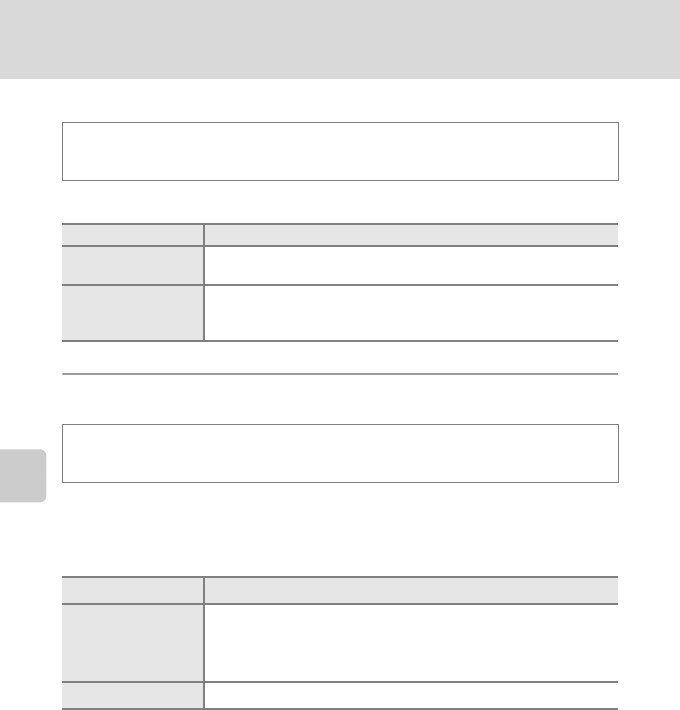
78
Recording Movies
Movie Recording and Playback
I Autofocus Mode
Choose how the camera focuses in movie mode.
Y Wind Noise Reduction
Reduces the effects of wind noise when recording movies.
The icon for the current setting is displayed in the monitor during shooting (A 8).
When set to Off, no icon is displayed.
Display the shooting mode screen M Press the d button M D (Movie menu) (A 75)
M I Autofocus mode
Setting Description
A Single AF
(default setting)
Focus is locked when the b (movie-record) button is pressed.
B Full-time AF
The camera focuses continuously while recording.
To prevent sound of camera focusing from interfering with
recording, use of Single AF is recommended.
Display the shooting mode screen M Press the d button M D (Movie menu) (A 75)
M Y Wind noise reduction
Setting Description
On
The sound of the camera focusing may be heard in recorded
movies. Select this setting when recording in places with strong
wind. Using this setting may make other sounds difficult to hear
during playback.
Off (default setting) Turns Wind noise reduction off.


















