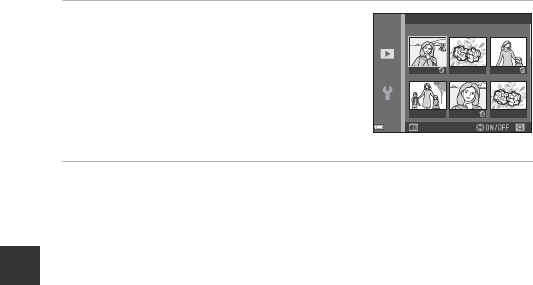
18
Basic Shooting and Playback Operations
Operating the Erase Selected Images Screen
1 Use the multi selector JK to
select an image to be deleted, and
then use H to display c.
• To undo the selection, press I to remove
c.
• Move the zoom control (A1) toward g (i)
to switch to full-frame playback or f (h)
to switch to thumbnail playback.
2 Add c to all images that you want to delete and then press
the k button to confirm the selection.
• A confirmation dialog is displayed. Follow the on-screen instructions to
complete operations.
Erase selected images
Back


















