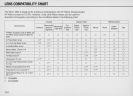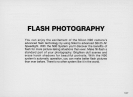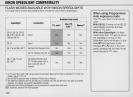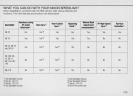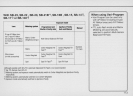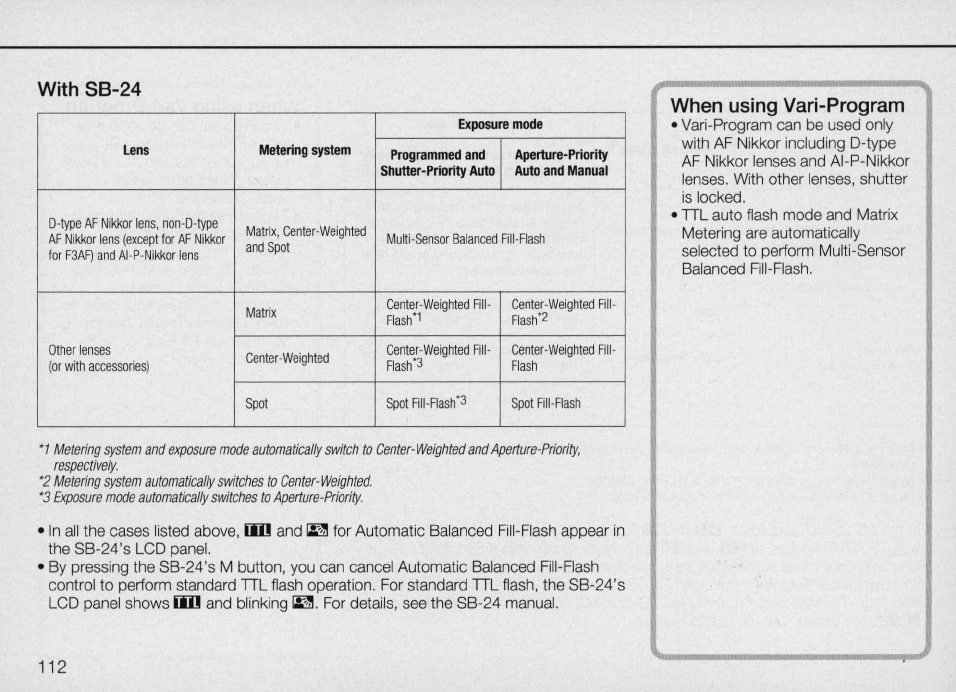
With
S8-24
Exposure
mode
Lens
Metering
system
Programmed
and
Aperture-Priority
Shutter
-
Priority
Auto
Auto
and
Manual
D-
type
AF
Nikkor
len
s,
non
-D-
type
Matrix,
Center-Weighted
AF
Nikkor
lens
(except
for
AF
Nikkor
Multi
-
Sensor
Balanced
Fill-Flash
for
F3AF)
and
AI
-
P-Nikkor
lens
and
Spot
Matrix
Center
-
Weighted
Fill-
Center
-
Weighted
Fill
-
Flash"'
Flash"2
Other
lenses
Cente
r-
Weighted
Center
-
Weighted
Fill
-
Center
-
Weighted
Fill
-
(
or
with
accessories
)
Flash"3
Flash
Spot
Spot
Fi
ll
-Fl
ash-
3
Spot
Fill
-
Flash
'I
Metering
system
and
exposure
mode
automatically
switch
to
Center-Weighted
and
Aperture-Priority
,
respectively.
'2
Metering
system
automatically
switches
to
Center-Weighted.
'3
Exposure
mode
automatically
switches
to
Aperture-Priority
.
•
In
al
l the cases
li
sted a
bo
ve,
iIll
and
~
for Automatic 8alanced
Fill
-
Fl
ash appear
in
th
e S8-24's LCD panel.
• 8y pressing the
S8-24's
M button, you can cancel Automatic 8alanced
Fill
-
Fla
sh
control
to
perform standard
TIL
flash operation. For standard
TIL
flash, the
S8-24's
LCD panel shows
iIll
and blinking
~.
For details, see the
S8-24
manual.
112
When using Vari-Program
• Vari-Program can be used only
with
AF
Nikkor including
Ootype
AF Nikkor lenses and AI-P-
Ni
kkor
lenses. With other lenses, shutter
is locked.
•
TIL
auto flash mode and Matrix
Metering are automatica
ll
y
selected to perform Multi-Sensor
8alanced Fi
ll
-
Fl
ash.