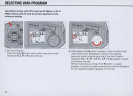SELECTING
VARI-PROGRAM
Use Nikkor lenses wi
th
CPU
such as
AF
Nikkor
or
AI-P
-
Nikkor lenses
and
be
sure to set lens aperture to the
minimum setting.
1. Set Vari-Program.
Press and hold
Ps button and confirm exposure mode
indication
(P, S, R or
M)
starts blinking.
70
2. While keeping the
Ps
button pressed, rotate command dial
until it clicks once.
PI appears
in
place of the blinking
exposure mode indication and one
of
the Vari-Program
indicators
(P 0 , r E, H F, l R, 5 l , 5 P or
[U
) appears
in
place
of
the frame counter.
Without removing your finger from
Ps
button, to select
program, continue
to
rotate command dial until the indication
for your desired program appears on the LCD.