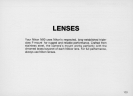TWO-SHOT SELF-TIMER
1. While pressing
~
button, rotate command dial
counterclockwise until
:0
with
00
symbol (next to
30
)
appears
in
LCD panel.
2. Compose picture, lightly press shutter release button, and
confirm focus and exposure.
96
125
F5.6
:eJ[~)(DJWF
IilJ [ JL
m::=J
~
..
3. While pressing ~ button, fully depress shutter release button.
Self-timer
LED
and
~~
symbol
in
LCD panel blinks.
The shutter
is
released for the first shot after approx. 10 sec.,
and the second shot
is
taken 5 sec. later.
Two seconds before each shot, the blinking
LED
speeds up,
accompanied by rapid electronic beeping, waming you to
get ready for the shot.
• To cancel self timer, press
~
button at any time.