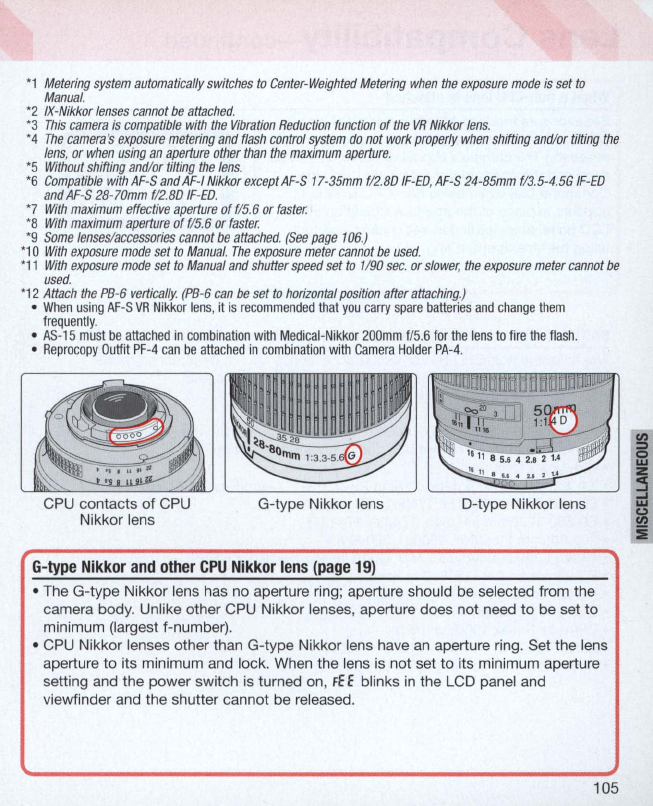
*1
Metering
system
automatically
switches
to
Center-Weighted
Metering
when
the
exposure
mode
is
set
to
Manual.
*2
IX-Nikkor
lenses
cannot
be
attached.
*3
This
camera
is
compatible
with
the
Vibration
Reduction
function
of
the
VR
Nikkor
lens
.
*4
The
camera's
exposure
metering
and
flash
control
system
do
not
work
properly
when
shifting
andlor
tilting
the
lens
,
or
when
using
an
aperture
other
than
the
maximum
aperture.
*5
Without
shifting
andlor
tilting
the
lens
.
*6
Compatible
with
AF
-S
and
AF
-I
Nikkor
except
AF-S
1
7-3
5mm
f12.80
IF-ED
,
AF-S
24-85mm
fI3.5-4.56
IF
-
ED
and
AF
-S
28-70mm
f12.80
IF-ED
.
*7
With
maximum
effective
aperture
of
f15.6
or
faster
*8
With
maximum
aperture
of
f15.6
or
faster
*9
Some
lense
s/accesso
ries
cannot
be
attached.
(See
page
106
.)
*10
With
exposure
mode
set
to
Manual
.
The
exposure
meter
cannot
be
used
.
*
11
With
exposure
mode
se
t
to
Manual
and
shutter
speed
set
to
11
90
sec.
or
slower,
the
exposure
meter
cannot
be
used.
*
12
Attach
the
PB
-6
vertically.
(PB-6
can
be
set
to
horizontal
position
after
attaching.)
•
When
using
AF
-S
VR
Nikkor
lens
, it
is
recommended
that
you
carry
spare
batteries
and
change
them
frequently
.
•
AS
-
15
mu
st be
attached
in
combination
with
Medical-Nikkor
200mm
f
/5.
6
for
the
len
s
to
fire
the
flash
.
•
Reprocopy
Outfit
PF
-4
can
be
attached
in
combi
n
ation
with
Camera
Holder
PA-4
.
CPU
contacts
of
CPU
Nikkor
l
ens
G-type
Nikkor
lens
G-
type
Nikkor
and
other
CPU
Nikkor
lens
(page
19)
D-type
Nikkor
lens
•
The
G-type
Nikkor
lens
has
no
aperture
ring; aperture should
be
sel
ected
from
the
camera
body
. Unlike
other
CPU
Nikkor
lenses,
aperture
does
not
need
to
be
set
to
minimum
(largest
f-number)
.
•
CPU
Nikkor
lenses
other
than
G-type
Nikkor
lens have an aperture ring.
Set
the
l
ens
aperture
to
its
minimum
and
lock
.
When
the
lens is
not
set
to
i
ts
minimum
aperture
setting
and
the
power
switch
is
turned
on
,
FE
E
blinks
in
the
L
CD
panel
and
viewfinder
and
the
shutter
cannot
be
released.
105


















