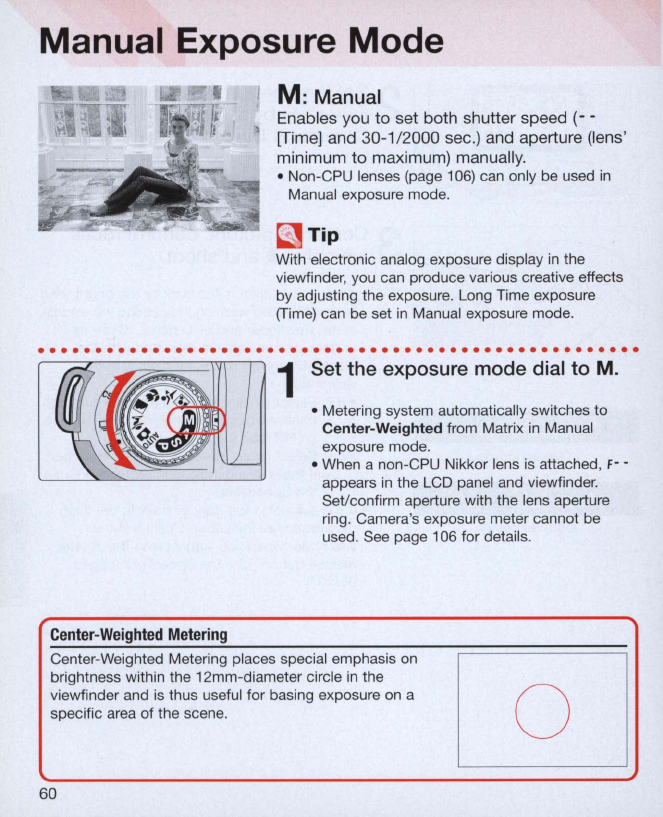
Manual Exposure Mode
M:
Manual
Enables you
to
set both shutter speed (- -
[T
i
me)
and 30-1/2000 sec.) and aperture (lens'
minimum
to
maximum) manually .
• Non-CPU lenses (page
106)
can only be used
in
Manual exposure mode.
~
Tip
With electronic analog exposure display
in
the
viewfinder, you can produce various creative effects
by adjusting the exposure. Long Time exposure
(Time) can be set
in
Manual exposure mode .
. . . . . . . . . . . . . . . . . . . . . . . . . . . . . . . . . . . . . . . . . . . . . . . . . . . . .
1
Center
-
We
i
ghted
Metering
Set the exposure mode dial to M.
• Metering system automatica
ll
y switches to
Cente
r-
Wei
gh
ted from Matrix
in
Manual
exposure mode .
• When a non-CPU Nikkor lens is attached,
F- -
appears
in
the LCD panel and viewfinder.
Set/confirm aperture with the lens aperture
ring. Camera's exposure meter cannot be
used.
See
page 106 for details.
Center-Weighted Metering places special emphasis
on
brightness within the 12mm-diameter circle
in
the
0
viewfinder and is thus useful for basing exposure on a
specific area of the scene.
60


















