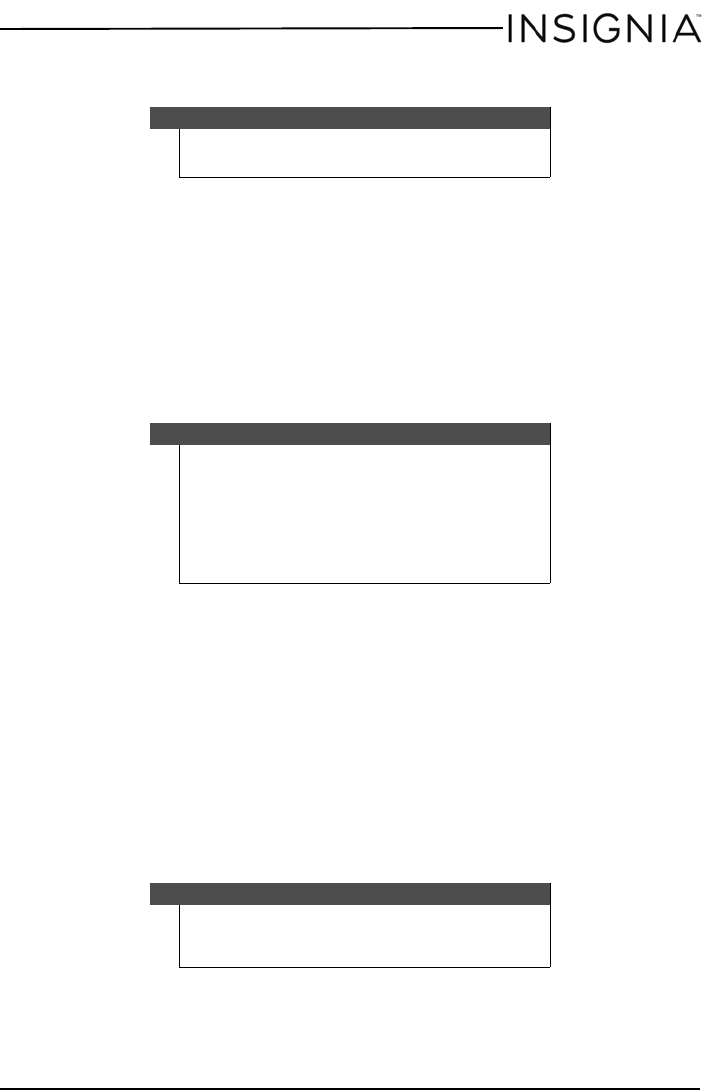
11
NS-DXFL2N External TTL Flash for Nikon™
www.insigniaproducts.com
Using S1/S2 slave triggering mode
S1 slave triggering mode
In this mode, the flash unit functions as a slave flash for creating multiple
lighting effects. It should be used in manual flash mode. In S1 mode, the
flash unit fires at the same time as the master flash fires.
S2 slave triggering mode
This mode is also called “Preflash Cancel.” In this mode, the flash unit
ignores a single “preflash” from the master flash and only fires in response
to the second, actual flash from the master. Therefore, this mode can be
used when using a TTL master flash on the camera.
Setting S1/S2 slave trigger mode
To enter S1/S2 mode from the main mode, press the MODE button
repeatedly until the S1 or S2 indicator lights on the back of the flash.
The flash output setting in slave triggering mode is the same as that in
manual mode. Press the – button or + button to change the brightness.
You can use your mini stand to set the flash away from the camera in S1 or
S2 slave trigger mode.
1 Slide the flash hot shoe onto the mini stand.
2 Rotate the locking knob on the mounting foot until it’s tight. Do not
overtighten.
3 Place the flash in the location you want.
Note
For information on setting the slave auto power off time, see “To
set the slave auto power off time:” on page 15.
Notes
• Slave triggering modes are not supported when the
“red-eye reduction” function is initiated by the master
flash (either camera pop-up flash or external on-camera
flash) and when the master flash uses the modeling
flash function.
• In either slave triggering mode the flash output level is
only manually adjustable.
Note
• Make sure that the optic slave sensory has a clear line of
sight to the camera's flash or the flash is connected to
the camera via a PC sync cable.
NS-DXFL2N_14-1136_MAN_V3_ENG.fm Page 11 Friday, October 17, 2014 9:07 AM


















