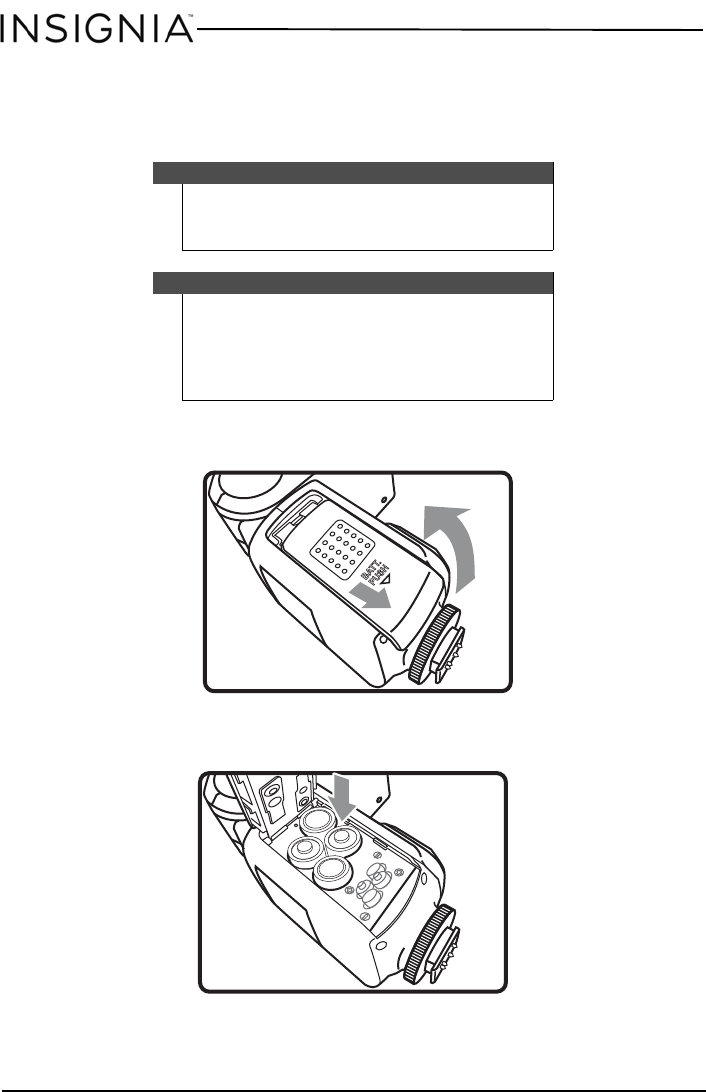
6
NS-DXFL2N External TTL Flash for Nikon™
www.insigniaproducts.com
Setting up your flash
Installing the batteries
\
1 Open the battery compartment cover by pressing it with your thumb, sliding
the compartment down, then lifting it open.
2 Insert four (4) AA batteries (not included). Make sure that the + and – match
what is indicated in the compartment.
Cautions
• Use only Alkaline or NiMH AA batteries.
• The batteries may become hot after firing many flashes
continuously.
Notes
• Make sure that all four batteries are the same brand and
type.
• When replacing the batteries, replace all four at one
time.
• Batteries are not included with this flash.
NS-DXFL2N_14-1136_MAN_V3_ENG.fm Page 6 Friday, October 17, 2014 9:07 AM


















