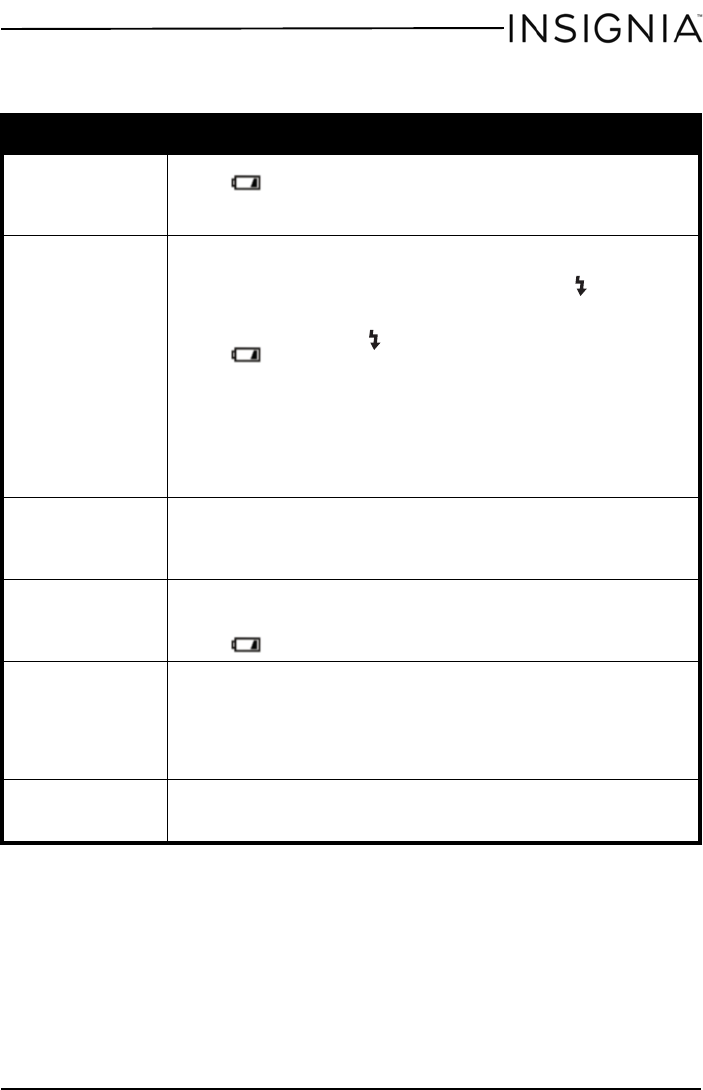
17
NS-DXFL2N External TTL Flash for Nikon™
www.insigniaproducts.com
Troubleshooting
Problem Solution
The flash does not charge • Make sure that the batteries are installed in the correct direction.
• If appears and blinks on the back of the flash, replace the batteries immediately.
• Install the batteries even when using an external power source.
• Make sure that you are using Alkaline or NiMH AA batteries.
The flash does not fire • Make sure that the flash's mounting foot is securely connected to the camera's hot
shoe.
• Wait until the flash is fully charged and the flash ready indicator
lights red.
• Make sure that the electrical contacts on the mounting foot and hot shoe are clean.
• Make sure that the camera's flash is turned on and the mode is active.
• If the flash ready indicator
does not light, replace the batteries.
• If appears and blinks on the back of the flash, replace the batteries immediately.
• If the flash is used in slave mode, make sure that the master flash on the camera is
turned on and active.
• If the flash is used in slave mode, make sure that there is a clear line of sight between
the optic slave sensor and the camera's flash.
• If using a PC sync cable, make sure your connections are secure.
• The over-temperature protection may have temporarily disabled the flash. Wait 10
minutes and try again.
The power turns off by itself • When the flash is set as the master unit, the flash enters sleep mode after 90 seconds of
inactivity. Press the shutter button halfway or press the TEST button to wake it up.
• When the flash is set as the slave unit, the flash enters sleep mode after 60 minutes of
inactivity. Press the TEST button to wake it up.
Auto zoom does not work • Make sure that the camera is not set to manual zoom mode.
• Make sure that the flash's mounting foot is securely connected to the camera's hot
shoe.
• If appears and blinks on the back of the flash, replace the batteries immediately.
The picture is underexposed
or overexposed
• If there is a highly reflective object (such as glass or a mirror) in the picture, use the FE
lock.
• If you are using the high-speed sync, make sure that the subject is within the effective
flash range displayed.
• If you are using Manual Flash mode, set the flash to TTL or modify the flash output.
Make sure that the flash exposure compensation is set to zero.
Photos have dark corners or
only parts of the target
subject are illuminated
• Check the flash coverage you set. This flash unit has flash coverage between 24 and
105 mm (lens focal length), which fits medium-format cameras. Pull the wide panel
out to extend the flash coverage.
NS-DXFL2N_14-1136_MAN_V3_ENG.fm Page 17 Friday, October 17, 2014 9:07 AM


















