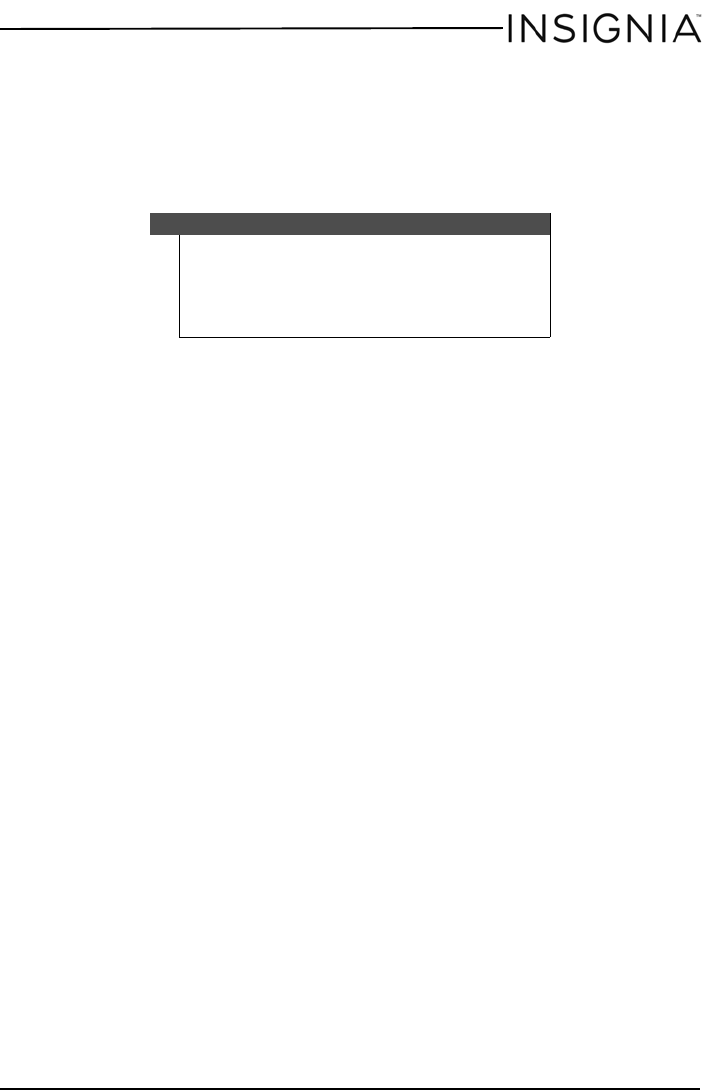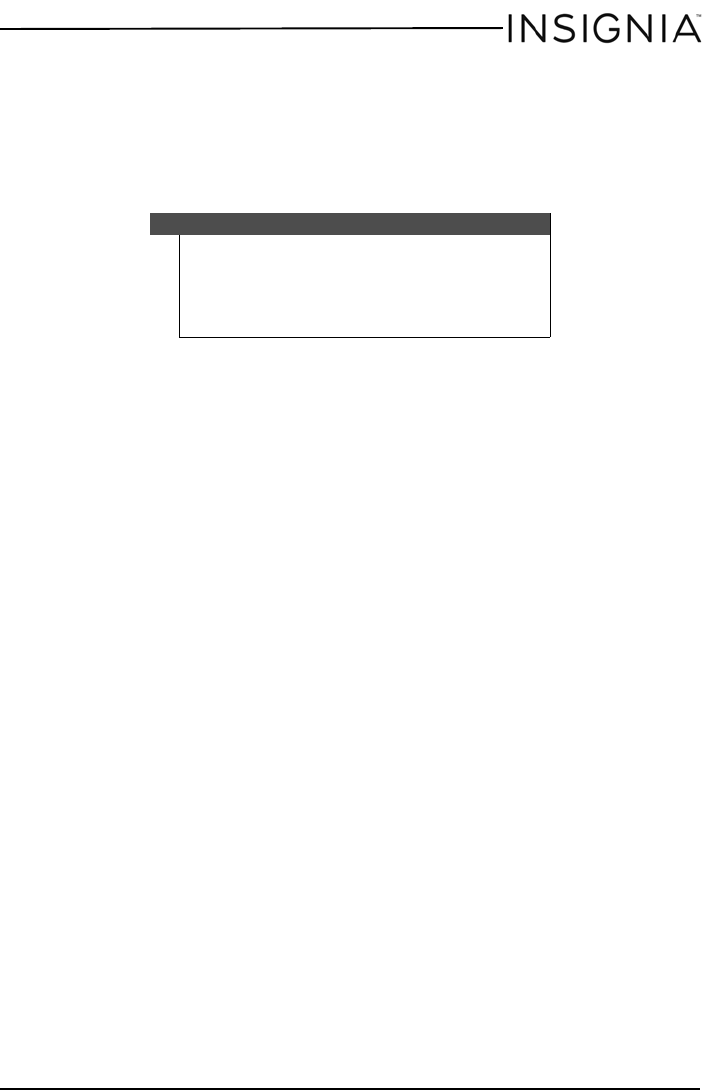
15
NS-DXFL2N External TTL Flash for Nikon™
www.insigniaproducts.com
Using Auto Power Off
To save battery power, if the flash is not used for 90 seconds it enters sleep
mode when attached to a camera, or mounted on the mini stand or a
tripod. When the flash is in S1/S2 slave triggering mode, the flash enters
sleep mode after about 60 minutes. To turn the flash on again, press the
camera’s shutter button halfway, or press the flash’s TEST button.
To turn the auto power off function on or off:
• Press and hold the – button until the AF-assist beam blinks.
• If it blinks fast twice and slow once, your flash automatically
enters sleep mode after it has not been used for 90 seconds.
• If it blinks slow once and fast twice, your flash does not enter
sleep mode.
To set the slave auto power off time:
• Press and hold the + button until the AF-assist beam blinks.
• If it blinks fast twice and slow once, your flash automatically
enters sleep mode after 60 minutes.
• If it blinks slow once and fast twice, your flash automatically
enters sleep mode after 30 minutes.
Using the AF-assist beam firing function
The AF-assist beam emitter projects a red light beam to help the camera
focus in low-light settings.
To turn the AF-assist beam firing function on or off:
• Press and hold the MODE button until the AF-assist beam blinks.
• If it blinks fast twice and slow once, the AF-assist lighting
function is on and transmits a focus-assist beam.
• If it blinks slow once and fast twice, the AF-assist light function
is off.
Caution
When the power switch is set to ON and the flash power has
automatically turned off, power is still being consumed.
Long-term power discharge damages batteries, so make sure to
slide the power switch to OFF if the flash will not be used for an
extended period.
NS-DXFL2N_14-1136_MAN_V3_ENG.fm Page 15 Friday, October 17, 2014 9:07 AM