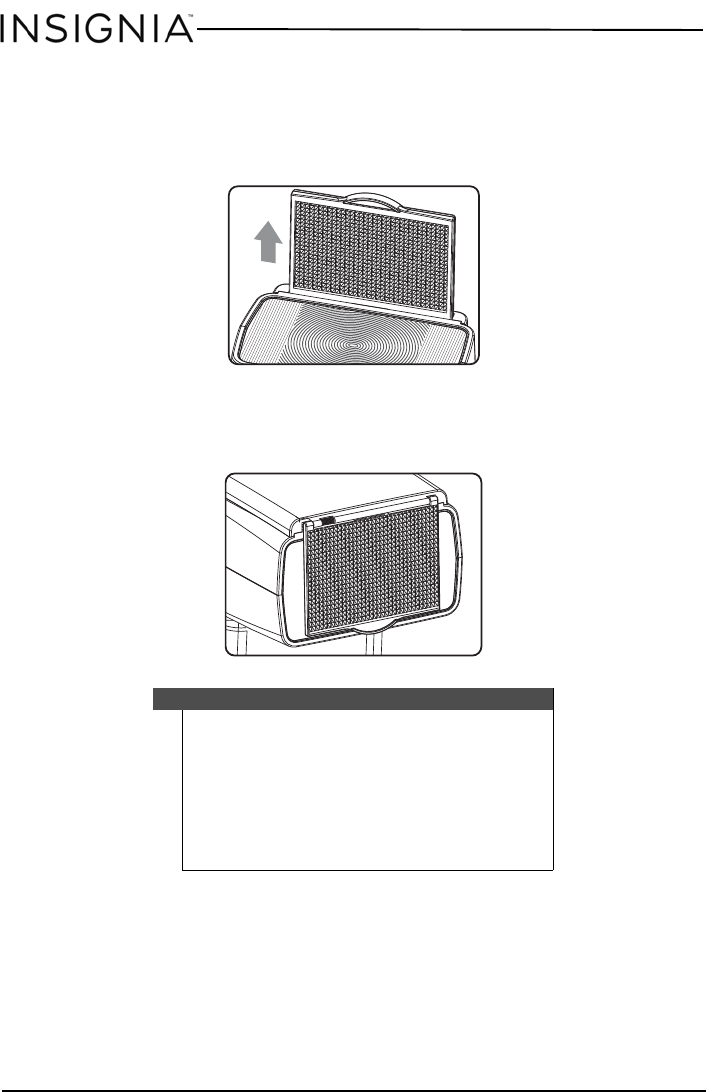
14
NS-DXFL2N External TTL Flash for Nikon™
www.insigniaproducts.com
Using the wide angle panel
Use the wide angle panel to spread light over a wider angle or to reduce its intensity.
1 Pull out the wide angle panel on the front of the flash head. The white
reflector card comes out at the same time.
2 Push the white reflector card back in, leaving the wide angle panel out.
3 Pivot the wide angle panel down over the flash head. The flash coverage is
extended to 14 mm.
Notes
• If you use bounce flash with the wide angel panel in
place, the subject is illuminated by both the bounce flash
and direct flash, which may look unnatural.
• Pull out the wide angle panel gently. Using excessive
force may detach the wide panel from the flash head.
• When pulling out or pushing in the wide angle panel, the
AF-assist beam blinks briefly to let you know that the
wide panel's position has been changed.
NS-DXFL2N_14-1136_MAN_V3_ENG.fm Page 14 Friday, October 17, 2014 9:07 AM


















