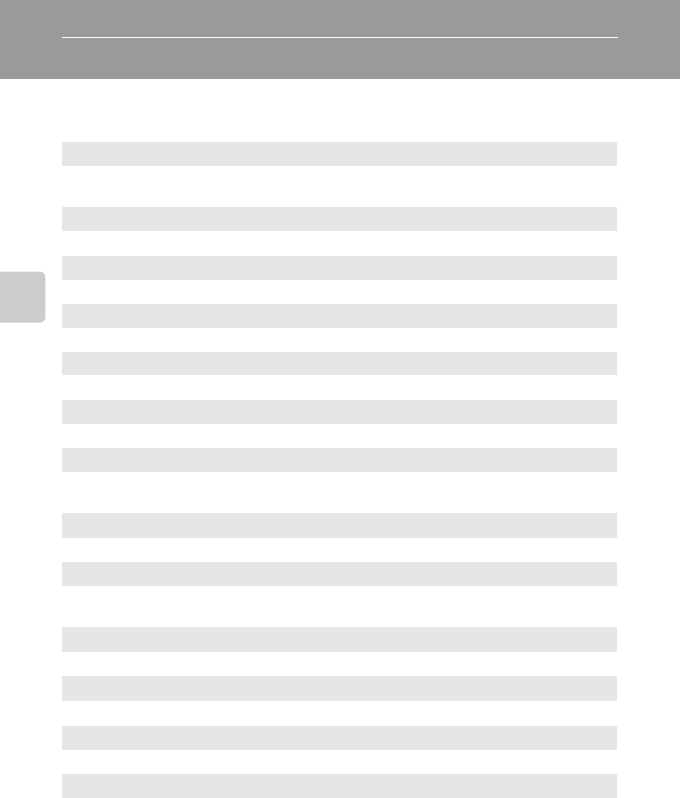
90
More on Shooting
Shooting Options: Shooting Menu (A, B, C, D Modes)
While shooting in A, B, C, D, E, F and N (A112), the shooting menu
contains the following options.
Picture Control
A92
Change the settings for image recording according to the shooting scene or your
preferences.
Custom Picture Control
A96
Save adjusted COOLPIX Picture Controls as custom settings to be used for picture editing.
Metering
A98
Choose how the camera meters exposure.
Continuous
A99
Change the settings for continuous shooting and BSS (Best Shot Selector).
Autofocus mode A102
Choose how the camera focuses.
Flash exp. comp.
A102
Adjust the flash level.
Noise reduction filter
A103
Set the strength of the noise reduction function that is normally performed when recording
a picture.
Long exposure NR
A103
Reduce noise in pictures shot at slow shutter speeds.
Distortion control
A104
Choose whether to correct the peripheral distortion that occurs due to the intrinsic
characteristics of lenses.
Wide-angle converter
A104
Adjust the settings for the converter lenses (available separately).
Flash control
A105
Control the built-in flash.
Active D-Lighting
A106
Prevent loss of contrast details in highlights and shadows when shooting images.
Zoom memory
A107
Set the focal length that is selected when the zoom control is operated while pressing the
w button.


















