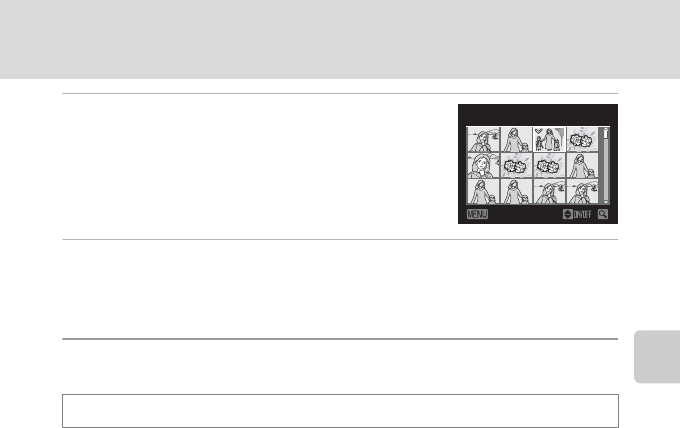
129
Playback Options: Playback Menu
More on Playback
2
Press H or I to select ON or OFF (or the
number of copies).
• When ON is selected, a check mark is displayed in the
current picture. To set multiple pictures, repeat steps 1
and 2.
3
Press the k button to apply the picture selection.
• With selections such as Erase selected images, the confirmation dialog is displayed.
Follow the instructions on the screen.
d Protect
Protect selected pictures from accidental deletion.
In the picture selection screen, choose a picture and set or cancel protection. See
“Selecting Pictures” (A128) for more information.
Note, however, that formatting the camera’s internal memory or the memory card
permanently erases the protected files (A182).
Protected pictures are recognized by the s icon in playback mode (A8, 117).
Press the d button M c (Playback menu) (A123) M d Protect
Erase selected images
Back


















