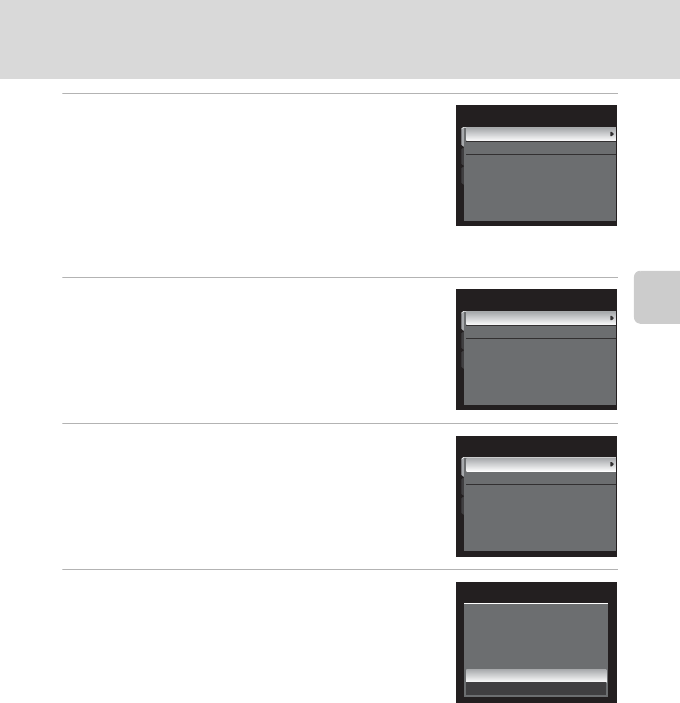
97
Shooting Options: Shooting Menu (A, B, C, D Modes)
More on Shooting
4
Choose the registration destination and press
the k button.
• The COOLPIX Custom Picture Control is registered.
•Custom 1 or Custom 2 can be selected from the
Picture Control and Custom Picture Control
selection screen after registration.
Deleting COOLPIX Custom Picture Controls
1
Use the rotary multi selector to choose Delete
and press the k button.
2
Choose a COOLPIX Custom Picture Control to
delete, and press the k button.
3
Choose Ye s and press the k button.
• The registration is deleted.
• To cancel deletion, choose No.
Custom 1
Custom 2
Save as
Custom Picture Control
Edit and save
De
lete
De
lete
Custom 1
Custom 2
Delete
Delete Custom 1?
Yes
No


















