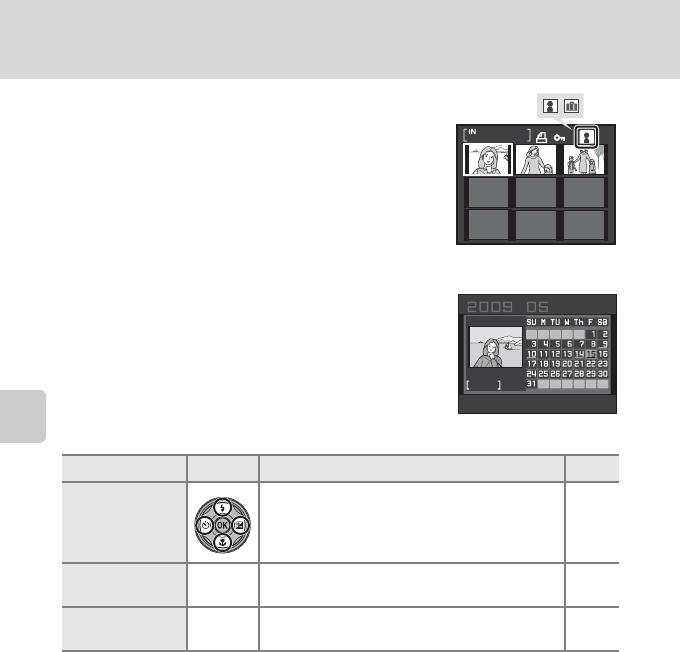
More on Playback
48
Viewing Multiple Pictures: Thumbnail Playback
C Thumbnail Display in Auto Sort and Favorite
Pictures Mode
• When thumbnails are displayed in auto sort mode (A60), the
category icon of the pictures will appear at the right top of the
screen.
• When thumbnails are displayed in favorite pictures mode (A 63),
the favorite pictures icon will appear at the right top of the screen.
Calendar Display
Rotate the zoom control to f (h) when the pictures
are displayed in 16-thumbnail (A 47) in playback mode
to apply the calendar display.
Selecting a date displays the first picture taken on that
date in full-frame playback mode. The dates on which
the pictures were taken are underlined in yellow.
The following operations are available in calendar display.
B Notes on Calendar Display
• Pictures taken before the date and time have been set are recognized as having been taken on 01/
01/2009 in the calendar display.
• The l button and d button are not available in calendar display.
D List by Date Mode
Only the pictures taken on the same date can be played back in list by date mode (A57). The
playback menu operations (A59) are also available only for the pictures taken on the selected
dates.
To Use Description A
Select a date Press the multi selector H
,
I
,
J
, or
K. 9
Return to full-
frame playback
k
The first picture taken on the selected date is
displayed full frame.
26
Return to
thumbnail display
g (i) Rotate the zoom control to g (i). 47
1/ 3
18


















