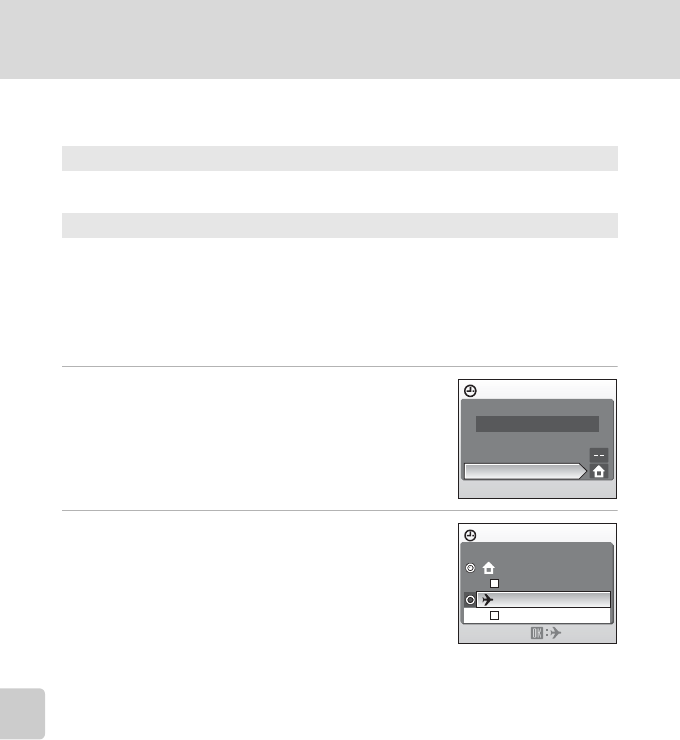
108
Basic Camera Setup: The Setup Menu
Shooting, Playback and Setup Menus
d Date
Set the camera clock and choose home and travel destination time zones.
Setting Travel Destination Time Zone
1 Use the multi selector to choose Time zone
and press k.
The time zone menu is displayed.
2 Choose x and press k.
The date and time displayed on the monitor changes
according to the region currently selected.
If daylight saving time is in effect, use the multi selector to
choose Daylight saving and press k, and then press
H. The time is automatically advanced one hour.
Date
Set camera clock to current date and time.
See “Setting Display Language, Date and Time” (A 17) for more information.
Time zone
w (home time zone) can be specified and daylight saving enabled or disabled from
Time zone options. When x (destination time zone) is selected, the time
difference (A110) is automatically calculated and the date and time in the selected
region are recorded. Useful when travelling.
Date
15/05/2008 15:30
Date
Time zone
Time zone
Tokyo, Seoul
London,Casablanca
Daylight saving
Daylight saving
15/05/2008 15:30


















